Can you see over the dash now?Picked up a set of the @DesertDoesIt seat jackers, makes the seat a whole lot more comfy!
View attachment 3250903
Navigation
Install the app
How to install the app on iOS
Follow along with the video below to see how to install our site as a web app on your home screen.
Note: This feature may not be available in some browsers.
More options
Style variation
You are using an out of date browser. It may not display this or other websites correctly.
You should upgrade or use an alternative browser.
You should upgrade or use an alternative browser.
Builds Land Crusher Build Thread - V2
- Thread starter Somebodyelse5
- Start date
This site may earn a commission from merchant affiliate
links, including eBay, Amazon, Skimlinks, and others.
Somebodyelse5
16124-75030
- Thread starter
- #242
Well, had a casualty tonight on my way to an unofficial Copper State Cruisers meeting. Front drivers side window got stuck down and had the distinct smell of fried electrical component... Pulled the switch off, had a look, and the main resistor had let the smoke out. I believe this is the current limiting resistor, as per the EWD the current for the window motor does run through this switch.
With the switch apart, was able to jump the fried resistor with a screw driver to get the window up so I could head into Ted's for the best hot dogs in town.
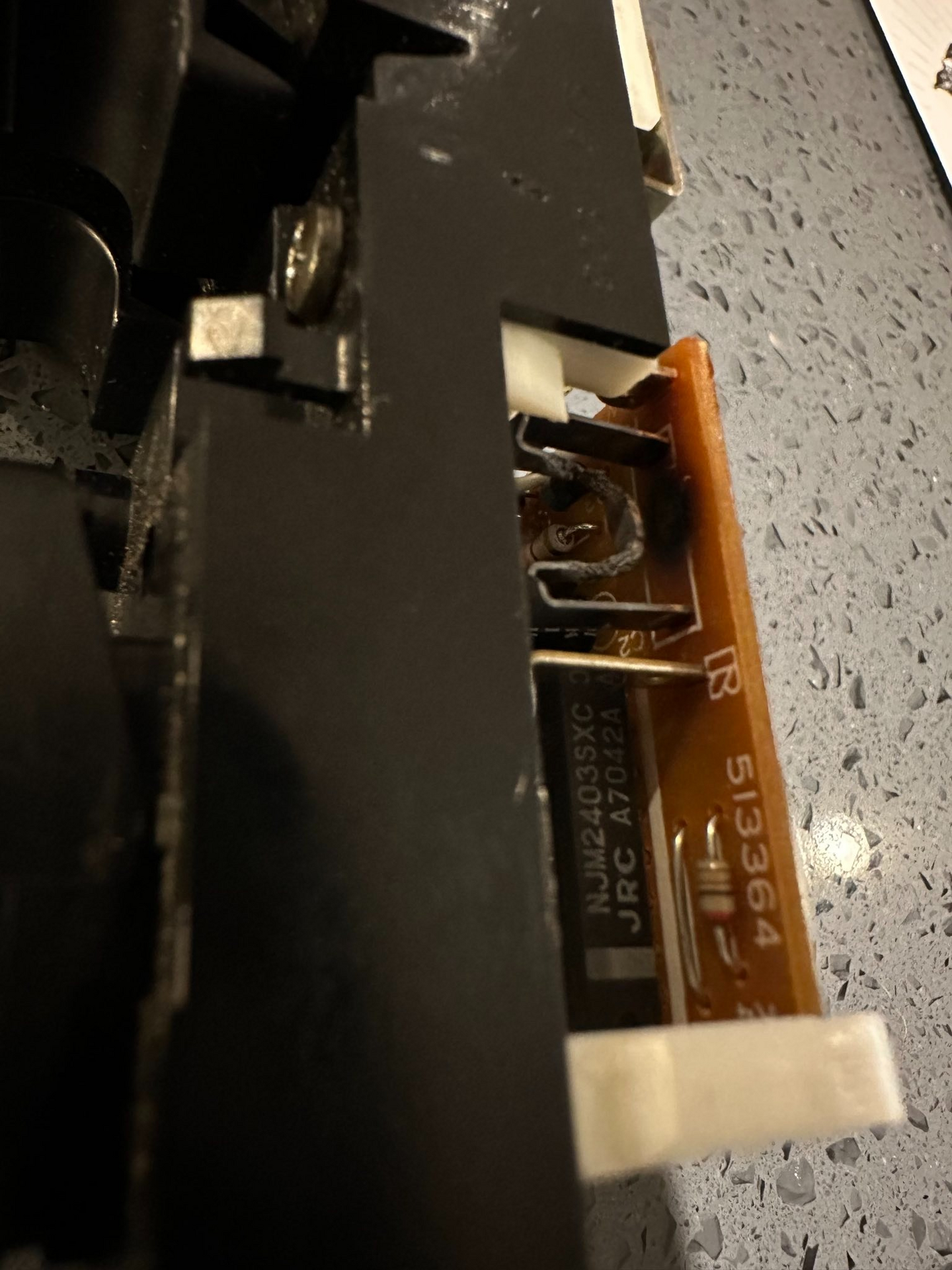

I pulled the switch apart this morning and desoldered the pcb to get a better look. Notice my Diode for the auto up feature (I will mention this later)

It's apparent the top lead got real hot... see the oxidation (heat coloring) relative to the others. As well as the dark brown spots around the solder joints where the conformal coating started to burn:

EWD for reference, page 108:
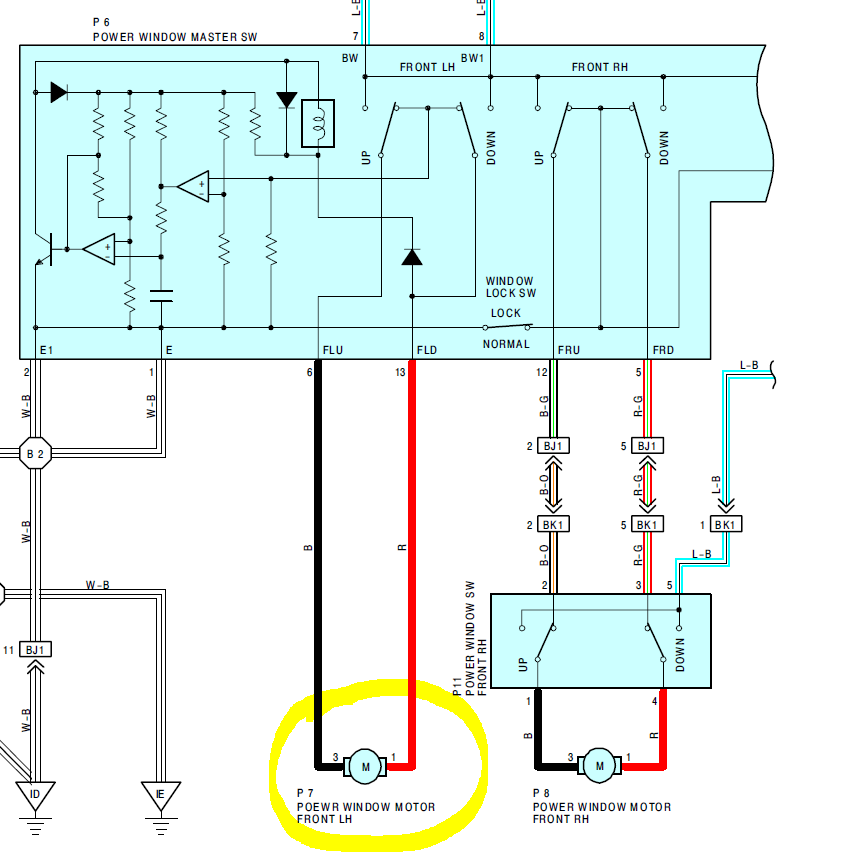
My best guess right now is that the motor, regulator, or runs are failing and causing a current spike as the motor draws more amperage to compensate. The Auto Up mod (the diode i mentioned) works by interrupting the circuit when it senses a spike in amperage... so, your hand, head, or the window being fully up causing the motor to draw more amperage, and then the circuit is interrupted, stopping the motor. This works going up OR down. As the window was failing over the last few days, I noticed that the auto up and down feature was cutting out a bunch... didn't pay too much attention to it at the time.
I am thinking that my using the switch manually, after the current spike occurred interrupting the auto feature, allowed the heat to build and fry that main resistor. I hope that's a built in fail safe, and that there isn't another issue I haven't figured out.
To fix, I ordered:
- AISIN RPAT035 motor and regulator assembly from RockAuto for $75
- New master switch from switchdoctor.net for $25 (it's a few weeks out for mfg though)

 www.switchdoctor.net
www.switchdoctor.net
I am probably going to order the window runs as well, but mine don't currently look too bad... going to head over to my local yota dealer and see if they can get them for me for ~$55 each.
Part numbers for the runs, for reference:
Front Door Right Hand side - 68141-60010
Front Door Left Hand side - 68151-60010
Rear Door Right Hand side - 68142-60011
Rear Door Left Hand side - 68152-60011
With the switch apart, was able to jump the fried resistor with a screw driver to get the window up so I could head into Ted's for the best hot dogs in town.
I pulled the switch apart this morning and desoldered the pcb to get a better look. Notice my Diode for the auto up feature (I will mention this later)
It's apparent the top lead got real hot... see the oxidation (heat coloring) relative to the others. As well as the dark brown spots around the solder joints where the conformal coating started to burn:
EWD for reference, page 108:
My best guess right now is that the motor, regulator, or runs are failing and causing a current spike as the motor draws more amperage to compensate. The Auto Up mod (the diode i mentioned) works by interrupting the circuit when it senses a spike in amperage... so, your hand, head, or the window being fully up causing the motor to draw more amperage, and then the circuit is interrupted, stopping the motor. This works going up OR down. As the window was failing over the last few days, I noticed that the auto up and down feature was cutting out a bunch... didn't pay too much attention to it at the time.
I am thinking that my using the switch manually, after the current spike occurred interrupting the auto feature, allowed the heat to build and fry that main resistor. I hope that's a built in fail safe, and that there isn't another issue I haven't figured out.
To fix, I ordered:
- AISIN RPAT035 motor and regulator assembly from RockAuto for $75
- New master switch from switchdoctor.net for $25 (it's a few weeks out for mfg though)

Toyota Land Cruiser Window Switch 1996-1997
NEW Toyota Land Cruiser Window Switch for model years 1996 1997. Free Shipping. Free Lifetime Warranty. Ships Within 6 Hours on Average of Order Completion.
I am probably going to order the window runs as well, but mine don't currently look too bad... going to head over to my local yota dealer and see if they can get them for me for ~$55 each.
Part numbers for the runs, for reference:
Front Door Right Hand side - 68141-60010
Front Door Left Hand side - 68151-60010
Rear Door Right Hand side - 68142-60011
Rear Door Left Hand side - 68152-60011
FMC80
SILVER Star
Solid Troubleshooting, Joey. Looking forward to you showing me your rig in real-time.
Somebodyelse5
16124-75030
- Thread starter
- #244
New master switch from SwitchDoctor.net arrived... here's what it looks like. Much different than the OEM configuration, but for $25 and lifetime replacement... worth a try.

Fitup was nice, switches themselves don't feel as good as OEM... but again, for $25? Worth a shot.

Still waiting on the motor and regulator assy to arrive (I think they come tomorrow) and the window runs from toyota (need to pick them up).
Will get everything installed next week, I have company in town this weekend so no yota wrenching for me.
Fitup was nice, switches themselves don't feel as good as OEM... but again, for $25? Worth a shot.
Still waiting on the motor and regulator assy to arrive (I think they come tomorrow) and the window runs from toyota (need to pick them up).
Will get everything installed next week, I have company in town this weekend so no yota wrenching for me.
Somebodyelse5
16124-75030
- Thread starter
- #245
Has anyone had a starter motor solenoid go bad and stay engaged while driving?
I hope that’s my issue.. otherwise, my trans has a failure to chooch
I hope that’s my issue.. otherwise, my trans has a failure to chooch
ppc
M Go Blue
Has anyone had a starter motor solenoid go bad and stay engaged while driving?
I hope that’s my issue.. otherwise, my trans has a failure to chooch
Very common, search "starter contacts"
Somebodyelse5
16124-75030
- Thread starter
- #247
Has anyone had a starter motor solenoid go bad and stay engaged while driving?
I hope that’s my issue.. otherwise, my trans has a failure to chooch
So, I had my starter contacts go bad and stay engaged while driving... not only did the snout stay engaged (best guess is that the worn dirty contacts had some fusion), but power stayed running through the motor (obviously)... I didn't really notice anything concerning until the truck died and the starter turned it back on right away. At around 20mph ish (or with any engine load) she wanted to die... felt like a flooded carb that you were trying to keep alive. On top of that, it felt weird, AT temp and other lights went on... I was not happy. As I was limping to safety, the plunger released and the starter disengaged, all was back to normal. Drove the mile home no problem. Immediately crawled under the truck to feel the starter... expecting it to be molten, nope! checked the trans fluid... looked clean, smelled normal, level was good...
Some serious pucker factor. @JunkCrzr89 can confirm, I was a little worried I boat anchored the 80.
Good news it that there is a sprag clutch in the gear that drives the snout.
Somebodyelse5
16124-75030
- Thread starter
- #248
I can't leave anything alone and if I get bored I do stuff... I've seen a bunch of guys do digital watch mods (yeah, I am that kind of nerd) where they "ghost" the LCD displays by reversing the polarization of the screen film. Decided to give it a go on the ScanGauge 2 to make it match the dash a bit better.
Before:

After:

NOTE: Before anyone does this... Do you wear polarized sun glasses? Well... this will black the screen out if you do. Double check
The steps:
1. Remove the 4 screws from the back of the scanguage case. These are 4 small Philips head screws
2. Pull the back of the case off, this should lift off easily, no clips
3. Gently lift the PCB and screen assembly out of the front of the case. There are 3 plastic pins that align the front of the case. The rubber buttons are all that keep these parts in place. No clips here either.
4. I like to detach the screen's hardpoint (4 pins, bottom left) by lifting the screen up gently. Be careful not to pry, don't bend those pins. Then set the rubber buttons aside.
5. Pictures start now! With a sharpy, mark the the film on the screen (I used an arrow, orienting the existing polarization direction, and "out" since that arrow will be visible on both sides when I inevitably drop it). Now, with a sharp blade (I used a #11 scalpel), lift up the corner of the film and gently work up the short side so you can peel it off. Try to keep it in one piece so you can use this film as a reference later.
Be careful here not to scratch the screen. I believe it's glass, but don't get rowdy.
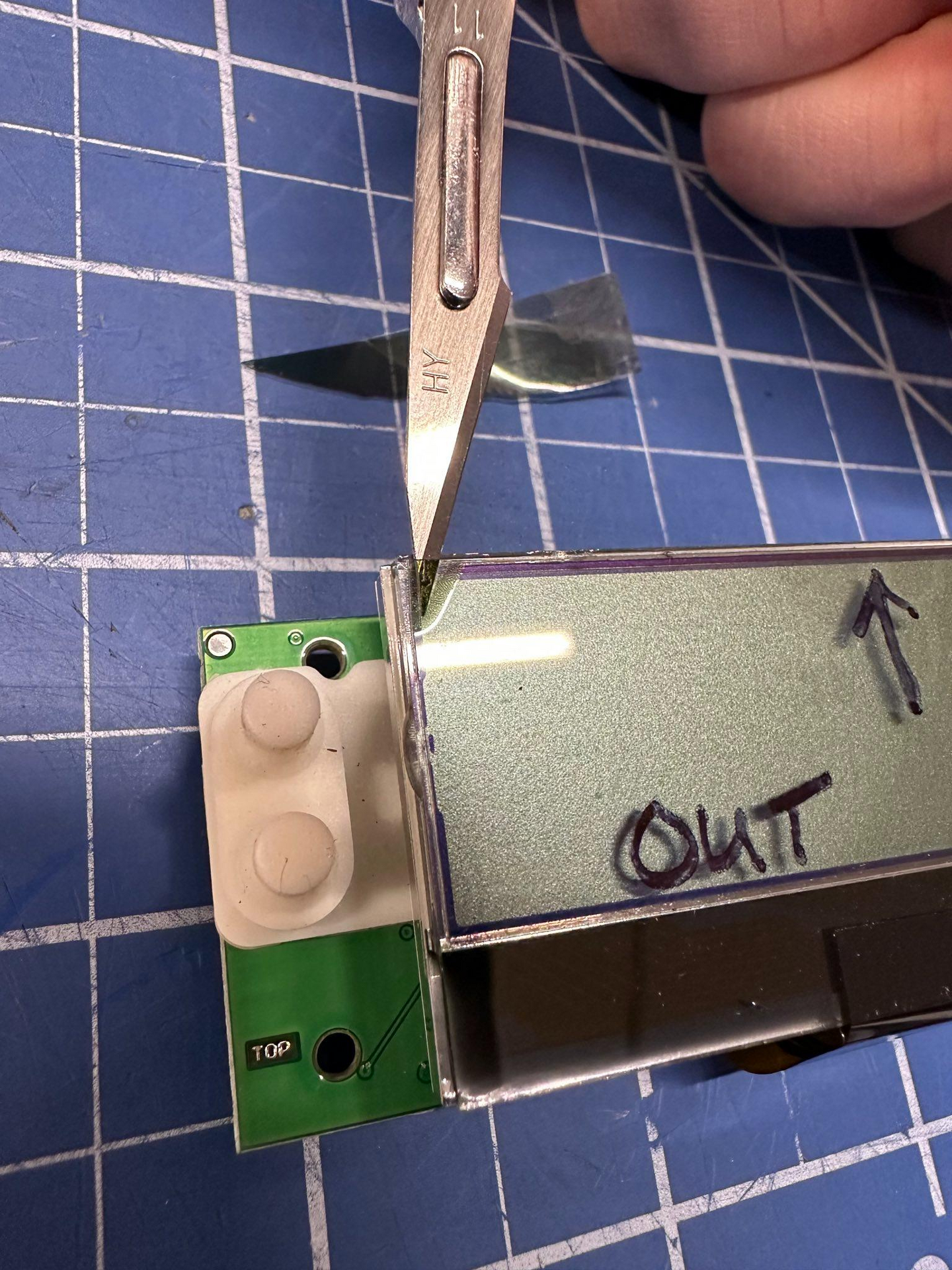
6. Clean off the screen with goo gone and Qtips, and then wipe clean with isopropyl
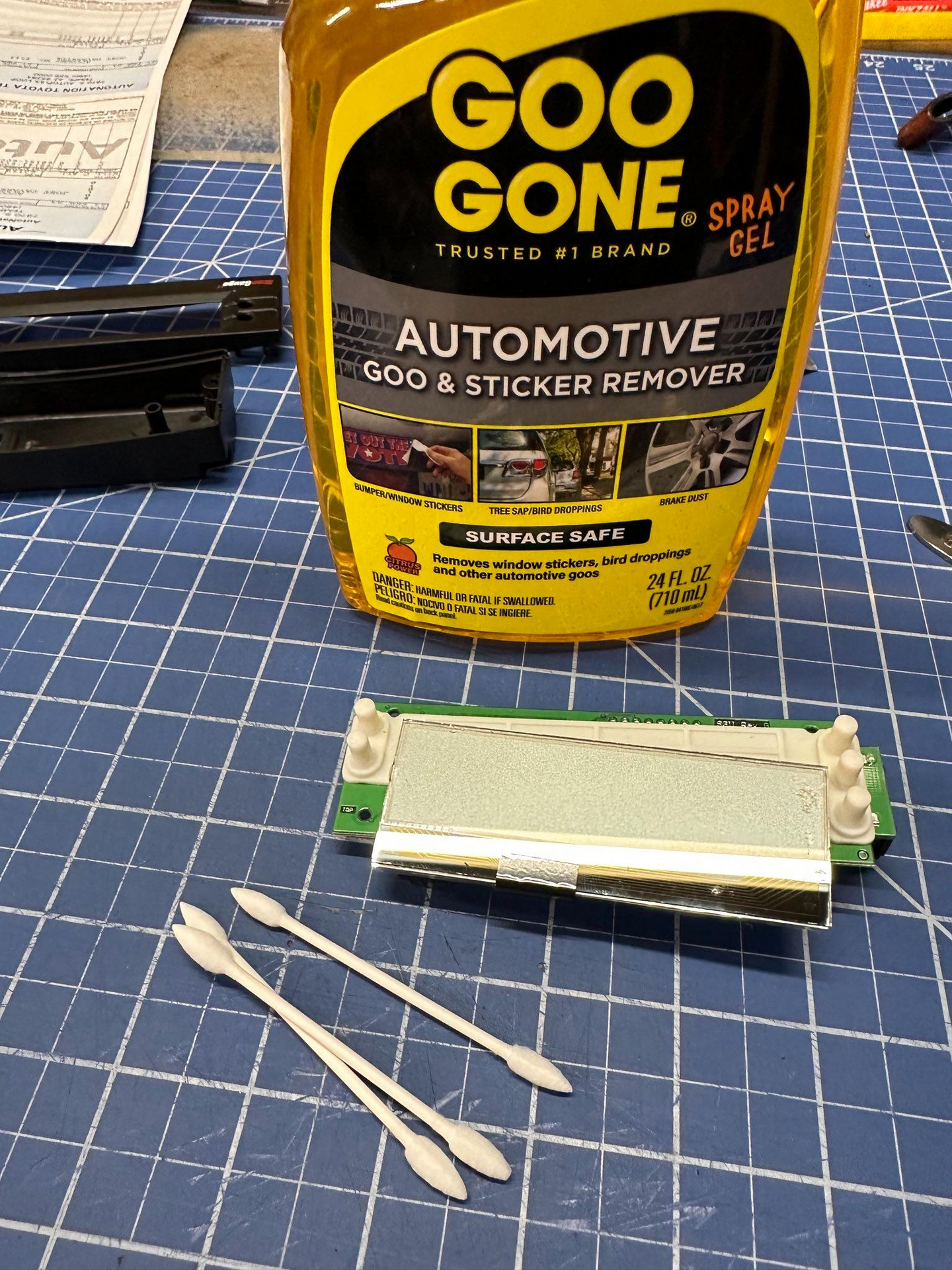

Before:
After:
NOTE: Before anyone does this... Do you wear polarized sun glasses? Well... this will black the screen out if you do. Double check
The steps:
1. Remove the 4 screws from the back of the scanguage case. These are 4 small Philips head screws
2. Pull the back of the case off, this should lift off easily, no clips
3. Gently lift the PCB and screen assembly out of the front of the case. There are 3 plastic pins that align the front of the case. The rubber buttons are all that keep these parts in place. No clips here either.
4. I like to detach the screen's hardpoint (4 pins, bottom left) by lifting the screen up gently. Be careful not to pry, don't bend those pins. Then set the rubber buttons aside.
5. Pictures start now! With a sharpy, mark the the film on the screen (I used an arrow, orienting the existing polarization direction, and "out" since that arrow will be visible on both sides when I inevitably drop it). Now, with a sharp blade (I used a #11 scalpel), lift up the corner of the film and gently work up the short side so you can peel it off. Try to keep it in one piece so you can use this film as a reference later.
Be careful here not to scratch the screen. I believe it's glass, but don't get rowdy.
6. Clean off the screen with goo gone and Qtips, and then wipe clean with isopropyl
Last edited:
Somebodyelse5
16124-75030
- Thread starter
- #249
7. Now that your screen isn't sticky. Grab that piece of film you marked with an arrow and do some 45 degree turns (I went CCW). If you want to know why 45 degrees, google polarization or cut up some of the film you ordered and play with it nerd!
You are looking for the screen to get dark:


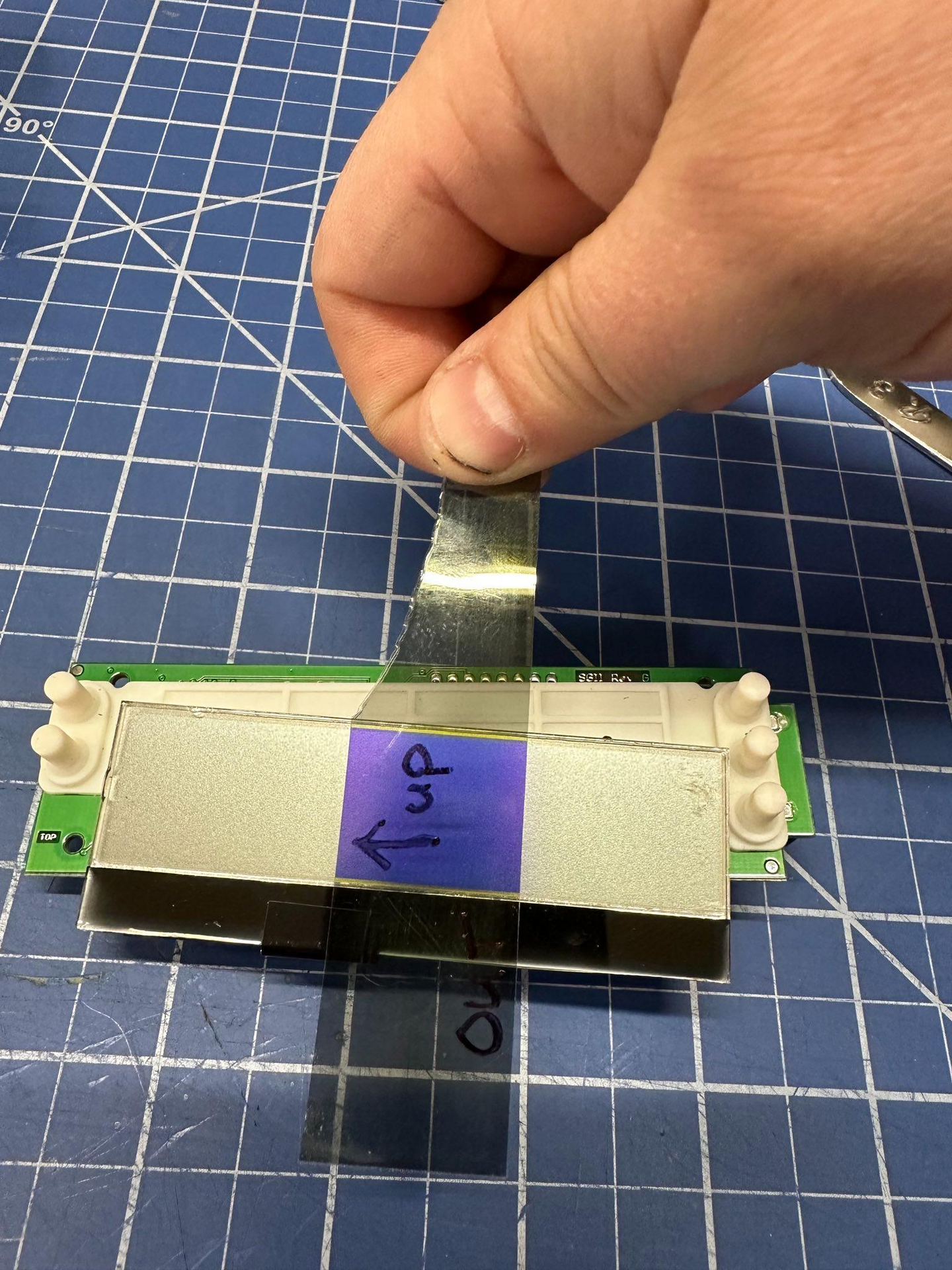
8. With your big chunk of adhesive backed polarizing film (I linked what I used from Amazon on the first page). Determine which side has the adhesive and which side has the protective film. You can mark this stuff however you want, but the arrows made sense for me. Take your sheet of film and find the orientation that match the original film orientation (first pic of step 7). Draw an arrow, do the same 45 degree rotations and you should find that 90 degrees will get you the dark screen you want. CW or CWW rotation doesn't matter because science. Trust it, do not question it, or you'll be sent to the gulag.
Here is the big sheet of film laying over the screen, showing the orientation you are after. you can see my arrow in silver at the top:
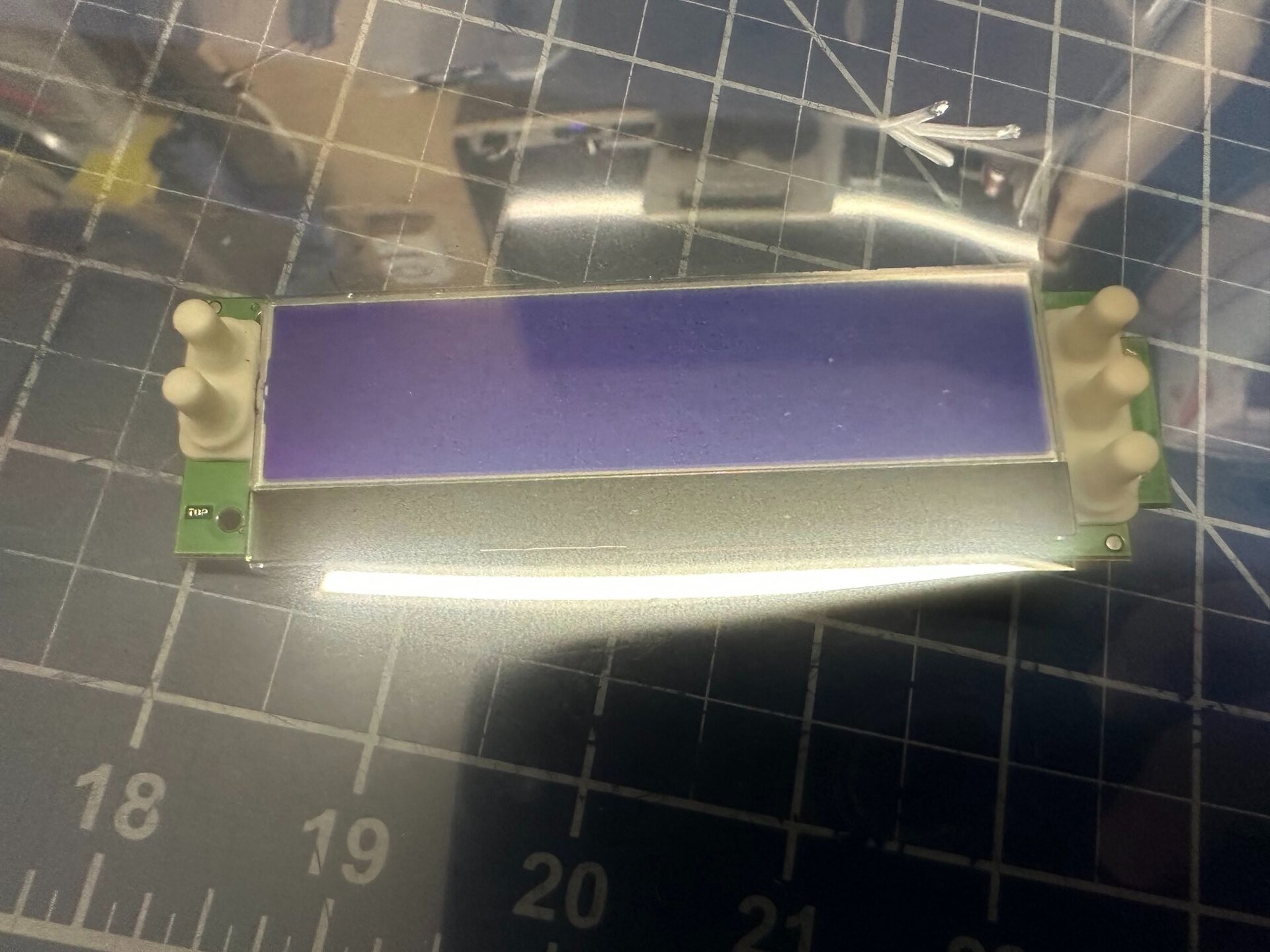
9. Now that you have the orientation, time to cut out the rough shape. I don't suggest using a ruler and blade here, I have some seriously sharp blades I use for leather work and this film didn't love being cut that way. Scissors got me the closest and then we'll trim the top and sides later. Size so that the bottom edge will live in the black margin under the screen and so you have some hangover on the top and sides.
10. Before you stick this film on, make sure you clean everything well. I used the phone screen protector method... cleaned with alcohol, wipe with lense cloth, then use some spare film with the adhesive protector removed to dab and lift off any dust. I used a sticky not pad to set the screen on so it's flat and so I didn't bend the pins). I did this next step 5 different ways, and the one I am sharing worked the best for me:
10.a. Small bit of water and dish soap mixed up, dab onto screen.
10.b. Remove the adhesive film backing, hold the short edges and bend it 'hamburger style' (idk wtf that means either) and press the center down.
10.c. With your two other fingers, spread the film to the edges and let go. The film is going to be fairly adjustable (NOT stretchy, the whole thing will move).
10.e I used a Qtip to push the bubbles while the other hand kept the film from sliding around. Position, milk out liquid, let it sit for 10 minutes or so
NOTE: There is a protective film on the polarizing film. So you can push and slide as needed. Any visible distortions should go away if you press with the lense cloth or a thick Q tip in small circular motions. The polarizing film itself can scratch, so make sure you do this BEFORE taking the protection off ( Unless you want to have a bunch of kids like @JunkCrzr89 )
10.d Once the film is set, I trimmed the top and sides.

11. Remove the protective film from the polarizing film. If you didn't wait for the adhesive to start setting, you'll lift it all off...
You are looking for the screen to get dark:
8. With your big chunk of adhesive backed polarizing film (I linked what I used from Amazon on the first page). Determine which side has the adhesive and which side has the protective film. You can mark this stuff however you want, but the arrows made sense for me. Take your sheet of film and find the orientation that match the original film orientation (first pic of step 7). Draw an arrow, do the same 45 degree rotations and you should find that 90 degrees will get you the dark screen you want. CW or CWW rotation doesn't matter because science. Trust it, do not question it, or you'll be sent to the gulag.
Here is the big sheet of film laying over the screen, showing the orientation you are after. you can see my arrow in silver at the top:
9. Now that you have the orientation, time to cut out the rough shape. I don't suggest using a ruler and blade here, I have some seriously sharp blades I use for leather work and this film didn't love being cut that way. Scissors got me the closest and then we'll trim the top and sides later. Size so that the bottom edge will live in the black margin under the screen and so you have some hangover on the top and sides.
10. Before you stick this film on, make sure you clean everything well. I used the phone screen protector method... cleaned with alcohol, wipe with lense cloth, then use some spare film with the adhesive protector removed to dab and lift off any dust. I used a sticky not pad to set the screen on so it's flat and so I didn't bend the pins). I did this next step 5 different ways, and the one I am sharing worked the best for me:
10.a. Small bit of water and dish soap mixed up, dab onto screen.
10.b. Remove the adhesive film backing, hold the short edges and bend it 'hamburger style' (idk wtf that means either) and press the center down.
10.c. With your two other fingers, spread the film to the edges and let go. The film is going to be fairly adjustable (NOT stretchy, the whole thing will move).
10.e I used a Qtip to push the bubbles while the other hand kept the film from sliding around. Position, milk out liquid, let it sit for 10 minutes or so
NOTE: There is a protective film on the polarizing film. So you can push and slide as needed. Any visible distortions should go away if you press with the lense cloth or a thick Q tip in small circular motions. The polarizing film itself can scratch, so make sure you do this BEFORE taking the protection off ( Unless you want to have a bunch of kids like @JunkCrzr89 )
10.d Once the film is set, I trimmed the top and sides.
11. Remove the protective film from the polarizing film. If you didn't wait for the adhesive to start setting, you'll lift it all off...
Last edited:
Somebodyelse5
16124-75030
- Thread starter
- #250
11. Now put the thing back together.

Cool alien looking test picture I took:

Cool alien looking test picture I took:
Last edited:
Somebodyelse5
16124-75030
- Thread starter
- #251
Reserved
JunkCrzr89
Competent Ignoramoose
Can confirm at 5:44pm while shuttling screaming toddler girls to gymnastics, I got an apocalyptic text sayin his 80 is junked and the trans is f*cked. Homie went from rainbows and unicorns to catastrophic vortex thinking real quickSome serious pucker factor. @JunkCrzr89 can confirm, I was a little worried I boat anchored the 80.
Somebodyelse5
16124-75030
- Thread starter
- #253
Can confirm at 5:44pm while shuttling screaming toddler girls to gymnastics, I got an apocalyptic text sayin his 80 is junked and the trans is f*cked. Homie went from rainbows and unicorns to catastrophic vortex thinking real quick
I don't care about much... but my dog and my cruiser are high up on the list

Last edited:
Somebodyelse5
16124-75030
- Thread starter
- #254
Getting ready to extend my diff breathers. The added droop pulls the hose off the axle nipple.
Not messing with the fuel filters, although those work fine. Front will get a yota valve i had left over from my 100, rear will retain the existing valve.
Yota P/N for the valve: 9093003097
Hose is 1/4” IDA Fuel line:
Amazon product ASIN B09BYSSMW2
It’s raining so i’ll probably do this tomorrow.
I’m going to route the rear up along the fuel filler neck and the front up near the booster.

Not messing with the fuel filters, although those work fine. Front will get a yota valve i had left over from my 100, rear will retain the existing valve.
Yota P/N for the valve: 9093003097
Hose is 1/4” IDA Fuel line:
Amazon product ASIN B09BYSSMW2
It’s raining so i’ll probably do this tomorrow.
I’m going to route the rear up along the fuel filler neck and the front up near the booster.
Somebodyelse5
16124-75030
- Thread starter
- #255
New window run, regulator, motor, and master switch installed today. Only did the drivers side, the rest seems fine for now.
The window run went in really easy... no soapy water or heat involved. Cleaned all the tracks good and then started at the square corner. It all pushed right in.

The window run went in really easy... no soapy water or heat involved. Cleaned all the tracks good and then started at the square corner. It all pushed right in.
Somebodyelse5
16124-75030
- Thread starter
- #256
Diff Breather Extension
1/4" (6mm) ID fuel line (I started with 2 sections, each 5ft long, trimmed down as needed)
100 series breather valve P/N 9093003097 (get two if you want a new one for the rear)
Front:
- Stick breather valve on the hose and secure with a hose clamp. New breather valve (9093003097)
- Ziptie breather to this brake line hose mount (I use weather / chemical resistant zipties from mcmaster). It's right under the master cylinder

- Run the other end of the hose down, in front of the drivers side motor mount (this is where the factory breather valve is mounted).
- Remove the factory breather and hose mount - 12mm socket.
- Run the new hose through the old house mount, reinstall mount
- Give yourself enough slack, cut the hose, give it a little twist to keep it tidy, install onto axle nipple:

Rear:
- Remove the old hose, pull off the the old valve and the mount.
- Run the new hose through the old mount, stick hose on axle nipple, give yourself plenty of slack. A little twist in the hose keeps it tidy.
- Run the other end of the hose along the fuel fill line:

- I cut the hose so that it was as far up along the fuel fill line as I could reach my arm up to ziptie (~8 inches or so)

Here's the rear installed (will take a better picture, the panhard is covering the hose slack)

1/4" (6mm) ID fuel line (I started with 2 sections, each 5ft long, trimmed down as needed)
100 series breather valve P/N 9093003097 (get two if you want a new one for the rear)
Front:
- Stick breather valve on the hose and secure with a hose clamp. New breather valve (9093003097)
- Ziptie breather to this brake line hose mount (I use weather / chemical resistant zipties from mcmaster). It's right under the master cylinder
- Run the other end of the hose down, in front of the drivers side motor mount (this is where the factory breather valve is mounted).
- Remove the factory breather and hose mount - 12mm socket.
- Run the new hose through the old house mount, reinstall mount
- Give yourself enough slack, cut the hose, give it a little twist to keep it tidy, install onto axle nipple:
Rear:
- Remove the old hose, pull off the the old valve and the mount.
- Run the new hose through the old mount, stick hose on axle nipple, give yourself plenty of slack. A little twist in the hose keeps it tidy.
- Run the other end of the hose along the fuel fill line:
- I cut the hose so that it was as far up along the fuel fill line as I could reach my arm up to ziptie (~8 inches or so)
Here's the rear installed (will take a better picture, the panhard is covering the hose slack)
Last edited:
FMC80
SILVER Star
“No heat involved.” Todays highs in Phoenix will reach a balmy 150*, get your light jackets at the ready folks. Jk, sort of.
Solid work on fixing up the windows!
Solid work on fixing up the windows!
Somebodyelse5
16124-75030
- Thread starter
- #258
“No heat involved.” Todays highs in Phoenix will reach a balmy 150*, get your light jackets at the ready folks. Jk, sort of.
Solid work on fixing up the windows!
As proof it’s beautiful here today
Hey @Somebodyelse5 how much fuel line did you end up using total?
Somebodyelse5
16124-75030
- Thread starter
- #260
I started with 2 sections of hose, each 5ft. Trimmed about 18” off the front and about a foot off the rear.Hey @Somebodyelse5 how much fuel line did you end up using total?
Similar threads
- Replies
- 19
- Views
- 2K
Users who are viewing this thread
Total: 1 (members: 0, guests: 1)
