I get a lot of questions on how to separate attached photos with text like I did in my split case rebuild thread. I have seen the question in other threads. There are several ways to do this. One is making a hot link from your pics saved on another site and placing them throughout your post.
The other way, and the way that most people are curious about works like this:
Click the paper clip icon and load your three pictures like you normally would. Once loaded click the "Close Window" button at the bottom of the window.

Type your comment and when you are ready to put a pic in, click the drop down next to the paper clip. A drop down will appear with the names of your pictures. Click the name of the picture you want to put in the post and it will be placed wherever your cursor is.
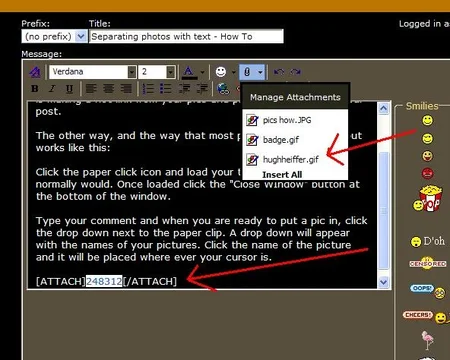
There you have it. Pics in text!
You can now cut and paste the line of code somewhere else in the post if you want and even somewhere else on Mud. You can also center the pic or right justify it or whatever.



The other way, and the way that most people are curious about works like this:
Click the paper clip icon and load your three pictures like you normally would. Once loaded click the "Close Window" button at the bottom of the window.

Type your comment and when you are ready to put a pic in, click the drop down next to the paper clip. A drop down will appear with the names of your pictures. Click the name of the picture you want to put in the post and it will be placed wherever your cursor is.
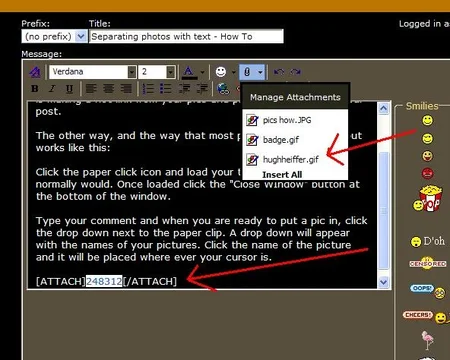
There you have it. Pics in text!
You can now cut and paste the line of code somewhere else in the post if you want and even somewhere else on Mud. You can also center the pic or right justify it or whatever.








