Navigation
Install the app
How to install the app on iOS
Follow along with the video below to see how to install our site as a web app on your home screen.
Note: This feature may not be available in some browsers.
More options
Style variation
You are using an out of date browser. It may not display this or other websites correctly.
You should upgrade or use an alternative browser.
You should upgrade or use an alternative browser.
SWITCH RELABLES- printable single sheet
- Thread starter NLXTACY
- Start date
This site may earn a commission from merchant affiliate
links, including eBay, Amazon, Skimlinks, and others.
More options
Who Replied?Sorry figured there maybe some in that pdf that might be used. Guess I didn't realize it was by request only. My Bad thought it was getting a bunch together so if someone needed em they were there. OH well good job and thank you been looking for stuff like this for a while.
NLXTACY
Wits' End
- Thread starter
- #84
although.... I think I need to add this one 
2010 Toyota 4Runner features a 'party mode' | The Car Tech blog - CNET Reviews
2010 Toyota 4Runner features a 'party mode' | The Car Tech blog - CNET Reviews
NLXTACY, Thanks for all the work getting these together. I used them to label my switch after I did your garage door mod.
My results.
Any picture of how to tap into the rheostat?
I used a small tap connector and tapped into the green wire and the white with green stripe wire..


Any picture of how to tap into the rheostat?
Has anyone printed these guys up on overhead transparency? Its a clear film that you plop into your laser printer.
I just ran one off here, and it looks like I'll need to do some touch-up on the black bits with a sharpie to make sure it is nice and dark, but I was thinking about doing some sort of adhesive to stick this guy to the original switch.
Also, it is looking like I should have printed it up mirrored so that the laser printing would end up on the back side and the front side of the label (that you'll be touching all of the time) is just the plastic film.
Or I could be over-analyzing this
I just ran one off here, and it looks like I'll need to do some touch-up on the black bits with a sharpie to make sure it is nice and dark, but I was thinking about doing some sort of adhesive to stick this guy to the original switch.
Also, it is looking like I should have printed it up mirrored so that the laser printing would end up on the back side and the front side of the label (that you'll be touching all of the time) is just the plastic film.
Or I could be over-analyzing this

str8nm
SILVER Star
Anybody print this recently?
My computer keeps telling me this file is broken and cannot be repaired. Anyone else able to open it up and print it? Just my sucky computer or is something really wrong with it?
My computer keeps telling me this file is broken and cannot be repaired. Anyone else able to open it up and print it? Just my sucky computer or is something really wrong with it?
Dave 2000
Not all Land Rovers are useless!
My computer keeps telling me this file is broken and cannot be repaired. Anyone else able to open it up and print it? Just my sucky computer or is something really wrong with it?
Hi, just below the images on post# 1 is a link to a pdf file right? Download that to your PC and 'SAVE' to wherever (normally desktop) then open the PDF file for this you should have 'acrobat reader installed' and then when it opens click print and away you go, I just tested and it works perfect, give it ago.
regards
Dave
str8nm
SILVER Star
any way we can add a heated mirror label on this.....I would be happy to do the legwork...ie finding the digram etc....
any way we can add a heated mirror label on this.....I would be happy to do the legwork...ie finding the digram etc....
Just my $0.02 but you could tap into the rear window defrost switch to turn on the mirror heaters. Chances are that you'd use both at the same time anyway during inclimate and/or freezing weather.
Last edited:
Dave 2000
Not all Land Rovers are useless!
Just my $0.02 but you could tap into the rear window defrost switch to turn on the mirror heaters. Chances are that you'd use both at the same time anyway during inclimate and/or freezing weather.
TBH this is what most cars do AFAIK anyway.
regards
Dave
Thanks again for producing this sheet of icons.... I do have a question/suggestion though.... for the rare case of needing multiple of the same icon what are you folks doing? If I want two or more of the same foglight icon I need to print the whole sheet multiple times... and then only end up using a tiny fraction of the sheet... anyone found a way to print just a few icons from the sheet at a time?
One thought I had was if you could double up some of the icons that people might need multiples of. Say a set of three of each fog light icons all on the same sheet. That way I can print out one sheet and cut out the three fog light switch icons.
How about some heated seat icons, with multiples on the same sheet?? Rock light/undercarriage lights too?
Just a thought...... Thanks for any help/advice.....
One thought I had was if you could double up some of the icons that people might need multiples of. Say a set of three of each fog light icons all on the same sheet. That way I can print out one sheet and cut out the three fog light switch icons.
How about some heated seat icons, with multiples on the same sheet?? Rock light/undercarriage lights too?
Just a thought...... Thanks for any help/advice.....
treerootCO
Where are my keys?!
New buttons! Thanks NLXTCY 
I used a defroster button out of a 4runner for the wince enable. I ran the ground through it so that the winch in and winch out controls are only active when the enable button is active. It also has a light so I know it is on. The 4 runner switches are the right style but you will need to source some clear plastic because the labels are a sandwich of things and can't be sanded clear.
The stock button labels are silk screened from the back. All of them have a green overlay and some of them also have a black mask. That was sanded off with 1200 grit sandpaper and followed up with plastic polish. Printed them on some card stock and used superglue to makes the paper translucent. I used a green silk screen paint to keep the OE color even though I use blue LEDs behind it. Without the green the color is more blue. I like the teal color and it keeps everything matching. The last step was to use vinyl to keep light showing through the paper so that was applied in reverse to the buttons.


Slightly modified from the pdf
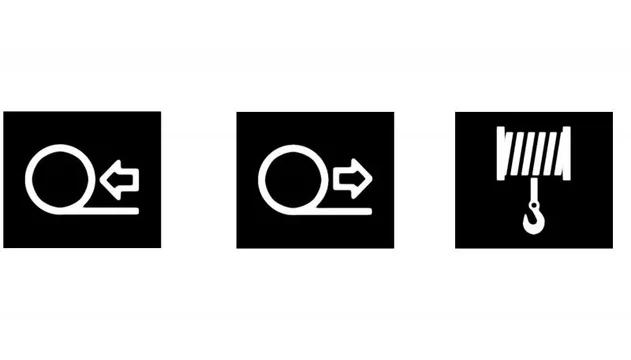



I used a defroster button out of a 4runner for the wince enable. I ran the ground through it so that the winch in and winch out controls are only active when the enable button is active. It also has a light so I know it is on. The 4 runner switches are the right style but you will need to source some clear plastic because the labels are a sandwich of things and can't be sanded clear.
The stock button labels are silk screened from the back. All of them have a green overlay and some of them also have a black mask. That was sanded off with 1200 grit sandpaper and followed up with plastic polish. Printed them on some card stock and used superglue to makes the paper translucent. I used a green silk screen paint to keep the OE color even though I use blue LEDs behind it. Without the green the color is more blue. I like the teal color and it keeps everything matching. The last step was to use vinyl to keep light showing through the paper so that was applied in reverse to the buttons.


Slightly modified from the pdf
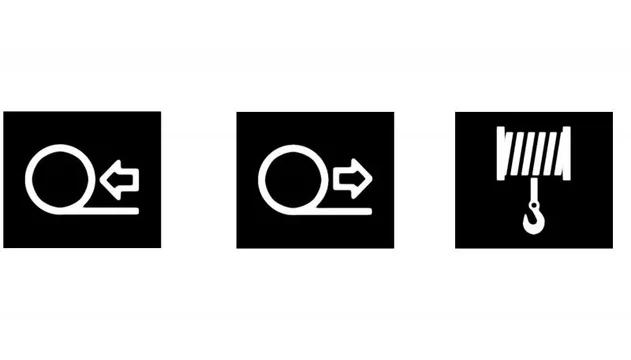
Similar threads
Users who are viewing this thread
Total: 1 (members: 0, guests: 1)
