are there any pictures anywhere? Did you use the RCA cables from the phoenix unit?You can use the stock 6v camera. Instructions are earlier in this thread. I removed the four bolts holding the passenger seat down and tilted the seat back to access the tv ecu, tapped wires to an rca cable there and ran the cable underneath cup holders and up to the back of the unit.
Navigation
Install the app
How to install the app on iOS
Follow along with the video below to see how to install our site as a web app on your home screen.
Note: This feature may not be available in some browsers.
More options
Style variation
You are using an out of date browser. It may not display this or other websites correctly.
You should upgrade or use an alternative browser.
You should upgrade or use an alternative browser.
LC & LX470 Tesla Style Screen Radio Upgrade with Climate Control: General Discussions (3 Viewers)
- Thread starter BigLittle
- Start date
This site may earn a commission from merchant affiliate
links, including eBay, Amazon, Skimlinks, and others.
More options
Who Replied?Sorry, I didn’t take pics. This post tells you what pins to tap:are there any pictures anywhere? Did you use the RCA cables from the phoenix unit?
LC & LX470 Tesla Style Screen Radio Upgrade with Climate Control: General Discussions - https://forum.ih8mud.com/threads/lc-lx470-tesla-style-screen-radio-upgrade-with-climate-control-general-discussions.1161042/post-12681538
To get to the tv ecu, you need to unbolt the passenger seat (1 bolt under plastic covers at each corner), tilt it back (or remove altogether), move the amp (I think it’s maybe 4 or so bolts on the bracket-it will be obvious when you get there). Buy a standard male rca cable with a reverse trigger wire. Cut one end and tap positive, negative and reverse to the wires on the tv ecu in that post. The center pin on the rca is positive and the outer is negative. I used positaps and a generic rca cable from Amazon. Then run the rca cable up to the back of the unit. I went under the carpet into the center console, then underneath the center trim and then behind the ash tray/cig lighter and up to the unit. Completely out of sight and used some foam tape to avoid rattles. At the unit, plug the rca cable into the input for the reverse camera and connect the reverse wire from the cable to the reverse trigger wire on the unit (wire should be in the same harness as the reverse rca input and labeled). Test the camera to confirm everything is working (you may need to change the video type) then button it all back up. Be careful when threading the seat bolts back in. They will cross thread easily. Let me know if any of that doesn’t make sense or you have questions. I’m happy to try to help.
FWIW, the only problem I have with my unit is glare/reflection of my light colored passenger seat. Best solution I found is a custom cut DayVue shield from Nushield. You need to tell them to cut it on a bias to get the polarization right if you wear polarized glasses. Much better but still not as good as a unit that is titled to avoid the glare issue to begin with.
Steering wheel control should work. Did you try mapping them in settings? Mine were good out of the box but I saw that was an option.Phoenix ships from hong kong IIRC. I had super low patience and was super nervous but ordered 11/28 delivered around 12/3-12/4. Theres a few unused wires (the clear connectors) that may give you trouble trying to get it to fit. Overall it's great and my only two gripes are that the side vents fit poorly and steering wheel controls don't work.
For the side vents, are you using the clips from what you removed? If so, they are the issue. The top and bottom pin on each side vents uses a different clip. It’s metal and has a stronger hold. I don’t have the part number because I ended up buying the Toyota wood side vents to better match my lx trim.
Just installed a unit from Phoenix last night. By FAR the hardest part was getting the screen and wiring back into the dash. I was paying attention to the tabs the screws go through as I was pushing the unit into the dash. I could only get the tabs to be about an inch away from their mounting location not matter how much I pushed, wiggled, and cursed. I was about to lose it when I realized while the tabs were about an inch away from the mounting point the screen was seated at the top and bottom. Once I put the screw in the tab went into place. Not sure why but the the wiring in my LX was about 2x plentiful and about 8x stiffer than all of the installation videos I watched.
You can change the boot screen by following this video:
How to: Fix the issue of home page car logo doesn't change
Note: When you arrive at the car data screen you have to check the box in the corner of the image and hit ok. After pressing ok there should be some confirmation text otherwise the change won't take.
The trim pieces are not great, mine had a lot of extra flashing in the holes that require a little cutting/cleaning to get the vents and buttons to fit. The antenna button gets caught and I have to make sure it is centered after raising or lowering the antenna. Can I buy just the trim pieces from Toyota? I have only found the trim pieces + buttons (5567060130) for $200+.
So far in the little time I have used it everything seems to be working as expected.
You can change the boot screen by following this video:
How to: Fix the issue of home page car logo doesn't change
Note: When you arrive at the car data screen you have to check the box in the corner of the image and hit ok. After pressing ok there should be some confirmation text otherwise the change won't take.
The trim pieces are not great, mine had a lot of extra flashing in the holes that require a little cutting/cleaning to get the vents and buttons to fit. The antenna button gets caught and I have to make sure it is centered after raising or lowering the antenna. Can I buy just the trim pieces from Toyota? I have only found the trim pieces + buttons (5567060130) for $200+.
So far in the little time I have used it everything seems to be working as expected.
Thanks for your input! Could you reference your year and model type please (LC or LX)?Just installed a unit from Phoenix last night. By FAR the hardest part was getting the screen and wiring back into the dash. I was paying attention to the tabs the screws go through as I was pushing the unit into the dash. I could only get the tabs to be about an inch away from their mounting location not matter how much I pushed, wiggled, and cursed. I was about to lose it when I realized while the tabs were about an inch away from the mounting point the screen was seated at the top and bottom. Once I put the screw in the tab went into place. Not sure why but the the wiring in my LX was about 2x plentiful and about 8x stiffer than all of the installation videos I watched.
You can change the boot screen by following this video:
How to: Fix the issue of home page car logo doesn't change
Note: When you arrive at the car data screen you have to check the box in the corner of the image and hit ok. After pressing ok there should be some confirmation text otherwise the change won't take.
The trim pieces are not great, mine had a lot of extra flashing in the holes that require a little cutting/cleaning to get the vents and buttons to fit. The antenna button gets caught and I have to make sure it is centered after raising or lowering the antenna. Can I buy just the trim pieces from Toyota? I have only found the trim pieces + buttons (5567060130) for $200+.
So far in the little time I have used it everything seems to be working as expected.
I tried mapping in settings and also changing the vehicle type in the unit settings and neither seemed to work. I end up pressing the button on the screen that corrosponds to the button on the wheel, hold the wheel button down, and nothing turns green like it should.Steering wheel control should work. Did you try mapping them in settings? Mine were good out of the box but I saw that was an option.
For the side vents, are you using the clips from what you removed? If so, they are the issue. The top and bottom pin on each side vents uses a different clip. It’s metal and has a stronger hold. I don’t have the part number because I ended up buying the Toyota wood side vents to better match my lx trim.
04 LX w/nav and MLThanks for your input! Could you reference your year and model type please (LC or LX)?
Regarding functionality:
6 Disc CD player works however it is not intuitive. Under the "Console" widget there is a tab labeled "Dish Dish", this is where I found the controls for the 6 disc changer are. Music CD works, will check DVDs in the coming days.
No sound from rear speakers but not sure if this is a head unit, speaker, or amp issue because I didn't check before removing the nav unit. I plan on removing and replacing amp and speakers once I get done with a couple mechanical issues.
Do any of the steering wheel controls work? If no, I’d guess it’s a connection issue. My Phoenix unit had full function out of the box.I tried mapping in settings and also changing the vehicle type in the unit settings and neither seemed to work. I end up pressing the button on the screen that corrosponds to the button on the wheel, hold the wheel button down, and nothing turns green like it should.
Are you sure there’s no sound in the rear? The dsp will make it seem that way if you fade to the rear speakers there. The actual fader is under console and then amp settings. You can set balance and fade there.04 LX w/nav and ML
Regarding functionality:
6 Disc CD player works however it is not intuitive. Under the "Console" widget there is a tab labeled "Dish Dish", this is where I found the controls for the 6 disc changer are. Music CD works, will check DVDs in the coming days.
No sound from rear speakers but not sure if this is a head unit, speaker, or amp issue because I didn't check before removing the nav unit. I plan on removing and replacing amp and speakers once I get done with a couple mechanical issues.
The dsp will make it seem that way if you fade to the rear speakers there. The actual fader is under console and then amp settings. You can set balance and fade there.
THIS ^^^^^
I was playing around with the DSP, I was able to confirm rear speakers are working with the Amp settings.
Nice. Glad it worked.THIS ^^^^^
I was playing around with the DSP, I was able to confirm rear speakers are working with the Amp settings.
I would suggest making sure all your toy-bus interface connections are in the right place. IIRC, there's a little black box that has connectors coming out of both sides. One side connects to a multi-pin connector on the back of the Android device and the other side has 1/2 connectors that connect to factory harness.I tried mapping in settings and also changing the vehicle type in the unit settings and neither seemed to work. I end up pressing the button on the screen that corrosponds to the button on the wheel, hold the wheel button down, and nothing turns green like it should.
I am having issues with my LC 2007, no sound, climate control, airbags and backup camera are not working. Please hit me up if you manage to fix your problems.LC 2006
12.1 Tesla Specs: PX3, 2GB RAM, 32GB ROM, Android 7.1 Nougat
Issues:
1. Airbag light sensor (on/off) not turning on on right side panel
2. Sound not working (working with seller on Alibaba, and I will check other settings) with the RCA cables. I don't want to hack the wires yet.
Original OEM View on LC 2006 (with nav+A/C) before installing 12.1 Tesla

12.1 Tesla-Like screen installed using transplanted OEM A/C Control Assembly (black box in upper left)
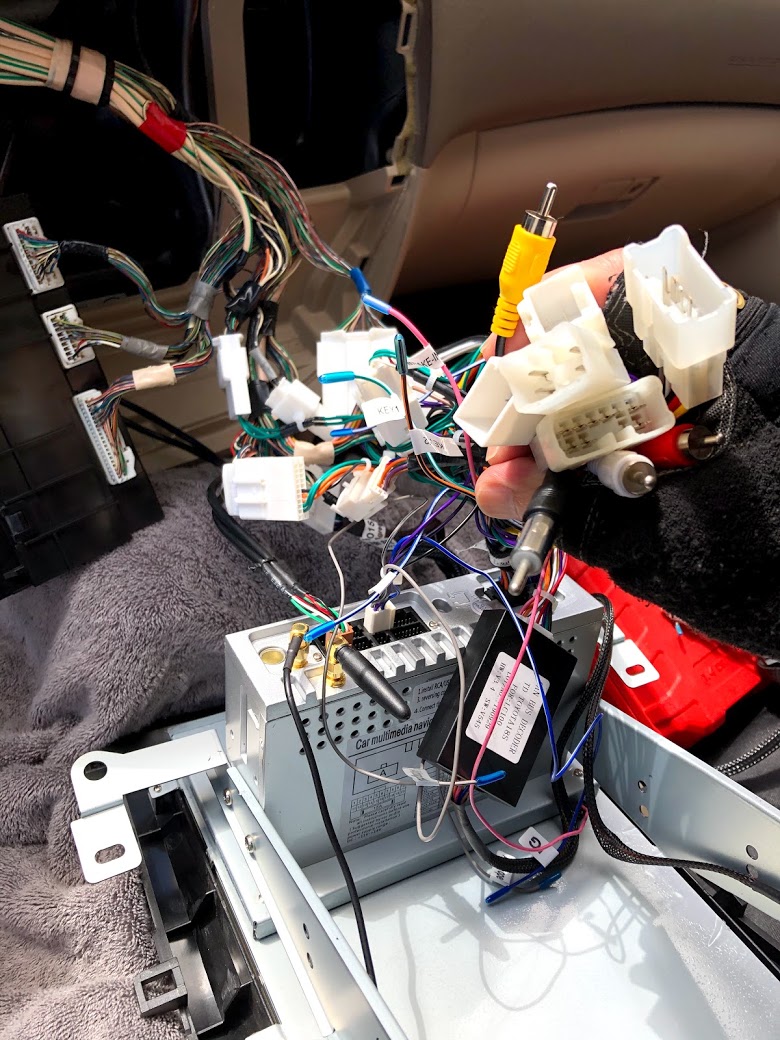
Airbag fix is a few pages back in this thread. For sound, assuming you are on the factory amp, check console > amp info and then volume (turn it up). Climate control sounds like the wrong vehicle type is set in advanced settings (sound could be this too). Backup camera is a few posts up from here (though to be fair that’s for an 07lx and I’m not sure whether it’s the same in your lc).I am having issues with my LC 2007, no sound, climate control, airbags and backup camera are not working. Please hit me up if you manage to fix your problems.
Just installed a unit from Phoenix last night. By FAR the hardest part was getting the screen and wiring back into the dash. I was paying attention to the tabs the screws go through as I was pushing the unit into the dash. I could only get the tabs to be about an inch away from their mounting location not matter how much I pushed, wiggled, and cursed. I was about to lose it when I realized while the tabs were about an inch away from the mounting point the screen was seated at the top and bottom. Once I put the screw in the tab went into place. Not sure why but the the wiring in my LX was about 2x plentiful and about 8x stiffer than all of the installation videos I watched.
You can change the boot screen by following this video:
How to: Fix the issue of home page car logo doesn't change
Note: When you arrive at the car data screen you have to check the box in the corner of the image and hit ok. After pressing ok there should be some confirmation text otherwise the change won't take.
The trim pieces are not great, mine had a lot of extra flashing in the holes that require a little cutting/cleaning to get the vents and buttons to fit. The antenna button gets caught and I have to make sure it is centered after raising or lowering the antenna. Can I buy just the trim pieces from Toyota? I have only found the trim pieces + buttons (5567060130) for $200+.
So far in the little time I have used it everything seems to be working as expected.
I love that you can get it changed... I posted here the file name to replace to get this done... I don't remember now, it was a while ago.
You use the app for that.Have they added compatibility for the SIRIUS SAT radio to this yet?
They have the app for that on this CHICOM screen or you need to stream it off of your phone via Bluetooth?
tucker74
Moderator
Sound is probably power signal to amp, you need to connect power signal from aftermarket harness into stock connectors with t-tap. Can find details in 100 thread in my signature... @mistered123 detailed as well.I am having issues with my LC 2007, no sound, climate control, airbags and backup camera are not working. Please hit me up if you manage to fix your problems.
Solved! A standard display port to HDMI cable does not work for this application. I was finally able to purchase the necessary "video box" from Rhino Radios. Here is a picture of the box. It cost about US$ 35 plus 20 bucks shipping.The sticker says HDMI out, but it's really a Display Port connector. I've tried both and active and passive Display Port to HDMI cable but I've never seen any video yet. Has anyone got this to work? What adapter(s) to RCA video did you use?
I also installed a display port right angle extension cable because of the limited space behind the head unit.
The 4 physical buttons do not work, do they need to be mapped? Does anyone know the procedure for button mapping?
The GPS coordinates are correct but the displayed altitude is off by ~35m. I live at about 100ft (32m) but the display is showing between -3 and -8 m is there a way to reset or adjust? I tried a long press similar to what is needed to reset the inclination display but that didn't work.
The GPS coordinates are correct but the displayed altitude is off by ~35m. I live at about 100ft (32m) but the display is showing between -3 and -8 m is there a way to reset or adjust? I tried a long press similar to what is needed to reset the inclination display but that didn't work.
Similar threads
Users who are viewing this thread
Total: 4 (members: 0, guests: 4)
