diesellibrarian
SILVER Star
Hi all -
I am trying to figure out why my brake warning light on the dash of my '89 FJ62 remains lit at all times. Searching this forum, I learned that the brake warning light comes on when the fluid in the master cylinder is low, when the parking brake is engaged, and also when there is an issue with charging (see yellow line in pic below).
I have tested the switches in the master cylinder cap and at the parking brake, and they are both working as designed, i.e. they have continuity under the right conditions.
I then moved on to testing my alternator. It was only putting out 13.5v at idle, and the other diagnostic tests I did showed that it was not making very much juice. So, I swapped in a spare alternator, and I'm now getting a solid 14.4v at idle. Even with the headlights on and fan at full blast, I'm still getting almost 14v at idle. So I believe the alternator is good. But the brake warning light is still on.
In all of the threads I've found on this topic, replacing the alternator solved the problem, but for me it didn't.
Looking at the wiring diagram (below), it looks like there is another wire that is tied into that circuit, and it comes from the "transmission control computer" (see green line in image below). Does it make sense that there might be a fault in the transmission control computer that is causing the dash light to stay on? Can anyone tell me where the T/M control computer is located?
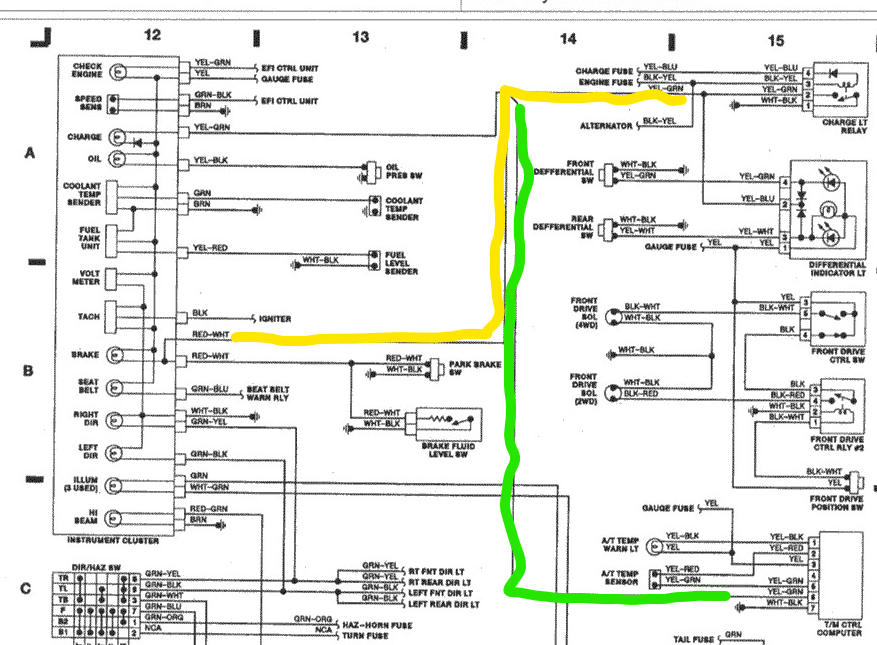
I'm wondering if there is anything else that might be causing the light to remain on. Perhaps a ground fault somewhere? I'm at a bit of a loss at this point, and welcome any input. Cheers!
I am trying to figure out why my brake warning light on the dash of my '89 FJ62 remains lit at all times. Searching this forum, I learned that the brake warning light comes on when the fluid in the master cylinder is low, when the parking brake is engaged, and also when there is an issue with charging (see yellow line in pic below).
I have tested the switches in the master cylinder cap and at the parking brake, and they are both working as designed, i.e. they have continuity under the right conditions.
I then moved on to testing my alternator. It was only putting out 13.5v at idle, and the other diagnostic tests I did showed that it was not making very much juice. So, I swapped in a spare alternator, and I'm now getting a solid 14.4v at idle. Even with the headlights on and fan at full blast, I'm still getting almost 14v at idle. So I believe the alternator is good. But the brake warning light is still on.
In all of the threads I've found on this topic, replacing the alternator solved the problem, but for me it didn't.
Looking at the wiring diagram (below), it looks like there is another wire that is tied into that circuit, and it comes from the "transmission control computer" (see green line in image below). Does it make sense that there might be a fault in the transmission control computer that is causing the dash light to stay on? Can anyone tell me where the T/M control computer is located?
I'm wondering if there is anything else that might be causing the light to remain on. Perhaps a ground fault somewhere? I'm at a bit of a loss at this point, and welcome any input. Cheers!

