Just wondering if Premium is worth double the price?
Navigation
Install the app
How to install the app on iOS
Follow along with the video below to see how to install our site as a web app on your home screen.
Note: This feature may not be available in some browsers.
More options
Style variation
You are using an out of date browser. It may not display this or other websites correctly.
You should upgrade or use an alternative browser.
You should upgrade or use an alternative browser.
Is Gaia Premium worth it?
- Thread starter Stewfish
- Start date
This site may earn a commission from merchant affiliate
links, including eBay, Amazon, Skimlinks, and others.
More options
Who Replied?This is probably not helpful but I only got premium so I could download layered maps. If you don't need or want that then I wouldn't get it.
I think OnX offroad is finally mature enough it passes Gaia. I love it!
- Thread starter
- #5
I got the onXhunt (same company) for hunting on our current property and it doesn't give me topo elevation #s which I like and kind of need since we are looking to buy land
_We have come a long way with in the consumer field with GPS and maps. My consumer GPS journeys started around 2003. I remember traveling with and connecting my PC serial port based (can't even remember the Mac to PC serial converter I used) Garmin eTrex Vista to an old Apple Powerbook Duo 2300c (which was old at the time) in early 2000s with a software product call MacGPS Pro
MacGPS Pro came with all the TOPO maps at that time.
Just trivia... I think I remember now on USB serial adapter... Keyspan.. picked up by Belkin and then Tripp Lite.
MacGPS Pro came with all the TOPO maps at that time.
Just trivia... I think I remember now on USB serial adapter... Keyspan.. picked up by Belkin and then Tripp Lite.
Last edited:
- Thread starter
- #7
We have come a long way with in the consumer field with GPS and maps. My consumer GPS journeys started around 2003. I remember traveling with and connecting my PC serial port based (can't even remember the Mac to PC serial converter I used) Garmin eTrex Vista to an old Apple Powerbook Duo 2300c (which was old at the time) in early 2000s with a software product call MacGPS Pro
MacGPS Pro came with all the TOPO maps at that time.
Just trivia... I think I remember now on USB serial adapter... Keyspan.. picked up by Belkin and then Tripp Lite.
We used Microsoft city and streets gps on a laptop with a usb dongle and imported maps and 10,000 gps campsites from irv2.com forum
I installed a 1000 watt inverter to charge phones and my laptop.
I had a blackberry with the track ball that downloaded tiles (pieces of the map) to then take offline. I think a year later the iPhone just started getting enough apps and you could jailbreak it to play music while you surfed the web or texted at the same time.
Last edited:
Back to your original questions, I think that varies by your travel location and needs. One of the main features for my use is having the Nat Geo Trails Illustrated map layer. It shows a lot more information on those maps than any other I have found, even OnX. For example it may show trails and seasonal gates others missed, foot trails to waterfalls, remote campsites. And probably the best is the private/public designation so I dont camp on private land and run afoul of alcracka.
I say go for Gaia Premium. I will say that I spend a lot of time mountaineering which is the main use. In that case, the Snow Depth and Slope-Angle Shading make decision making easy.
When overlanding the MVUM, USFS Roads and Trails, Pubic Land, Cell Coverage and Light Pollution map layers are ones that get used the most. It's nice to be able to download tracks from sites such as TrailsOffRoad and upload and go. Overall I can't endorse Gaia Premium enough.
When overlanding the MVUM, USFS Roads and Trails, Pubic Land, Cell Coverage and Light Pollution map layers are ones that get used the most. It's nice to be able to download tracks from sites such as TrailsOffRoad and upload and go. Overall I can't endorse Gaia Premium enough.
How long have you been using GAIA? I’ve got an iPad and mounting hardware. I use ForeflightI say go for Gaia Premium. I will say that I spend a lot of time mountaineering which is the main use. In that case, the Snow Depth and Slope-Angle Shading make decision making easy.
When overlanding the MVUM, USFS Roads and Trails, Pubic Land, Cell Coverage and Light Pollution map layers are ones that get used the most. It's nice to be able to download tracks from sites such as TrailsOffRoad and upload and go. Overall I can't endorse Gaia Premium enough.
which is an aviation program with WAC charts. Certainly let’s me know where I am and can create tracks but it’s for airplanes. I was looking at Garmin Nuvi and this new ’Overlander’ at only $800?! Garmin Offroad are the best maps but Gaia subscription for 15 yrs is still cheaper and offers 250 layers? I just don’t know if saving money is worth the complication of figuring out Gaia. Comments I’ve heard is it’s a bit complicated until you figure it out. I guess, how much time do I want to spend ‘figuring it out’?
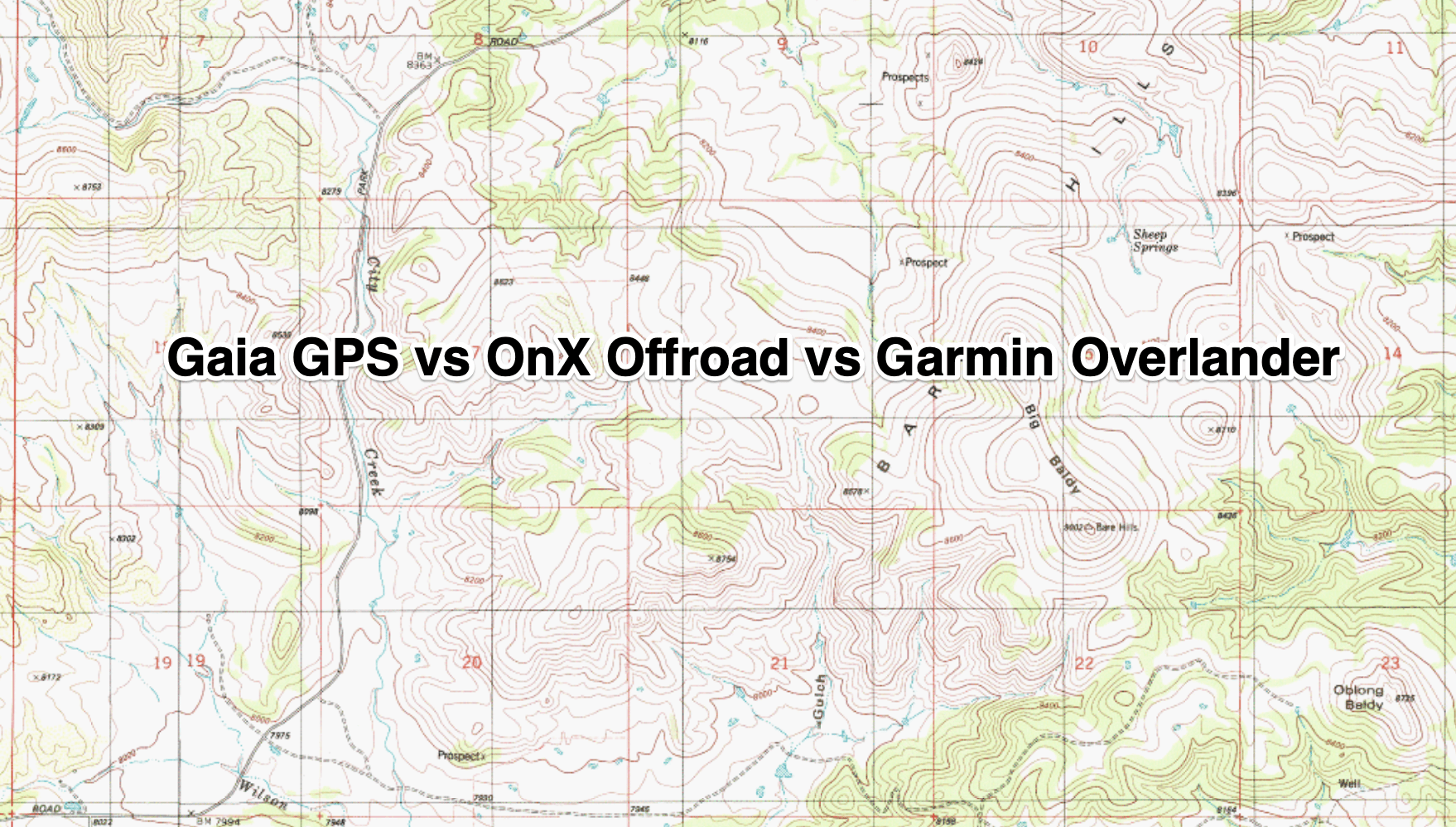
We Compare Gaia GPS to OnX Offroad and the Garmin Overlander GPS - 4X Overland Adventures
Gaia GPS vs OnX Offroad and Gaia GPS vs the Garmin Overlander GPS
 www.4xoverlandadventures.com
www.4xoverlandadventures.com
How long have you been using GAIA? I’ve got an iPad and mounting hardware. I use Foreflight
which is an aviation program with WAC charts. Certainly let’s me know where I am and can create tracks but it’s for airplanes. I was looking at Garmin Nuvi and this new ’Overlander’ at only $800?! Garmin Offroad are the best maps but Gaia subscription for 15 yrs is still cheaper and offers 250 layers? I just don’t know if saving money is worth the complication of figuring out Gaia. Comments I’ve heard is it’s a bit complicated until you figure it out. I guess, how much time do I want to spend ‘figuring it out’?
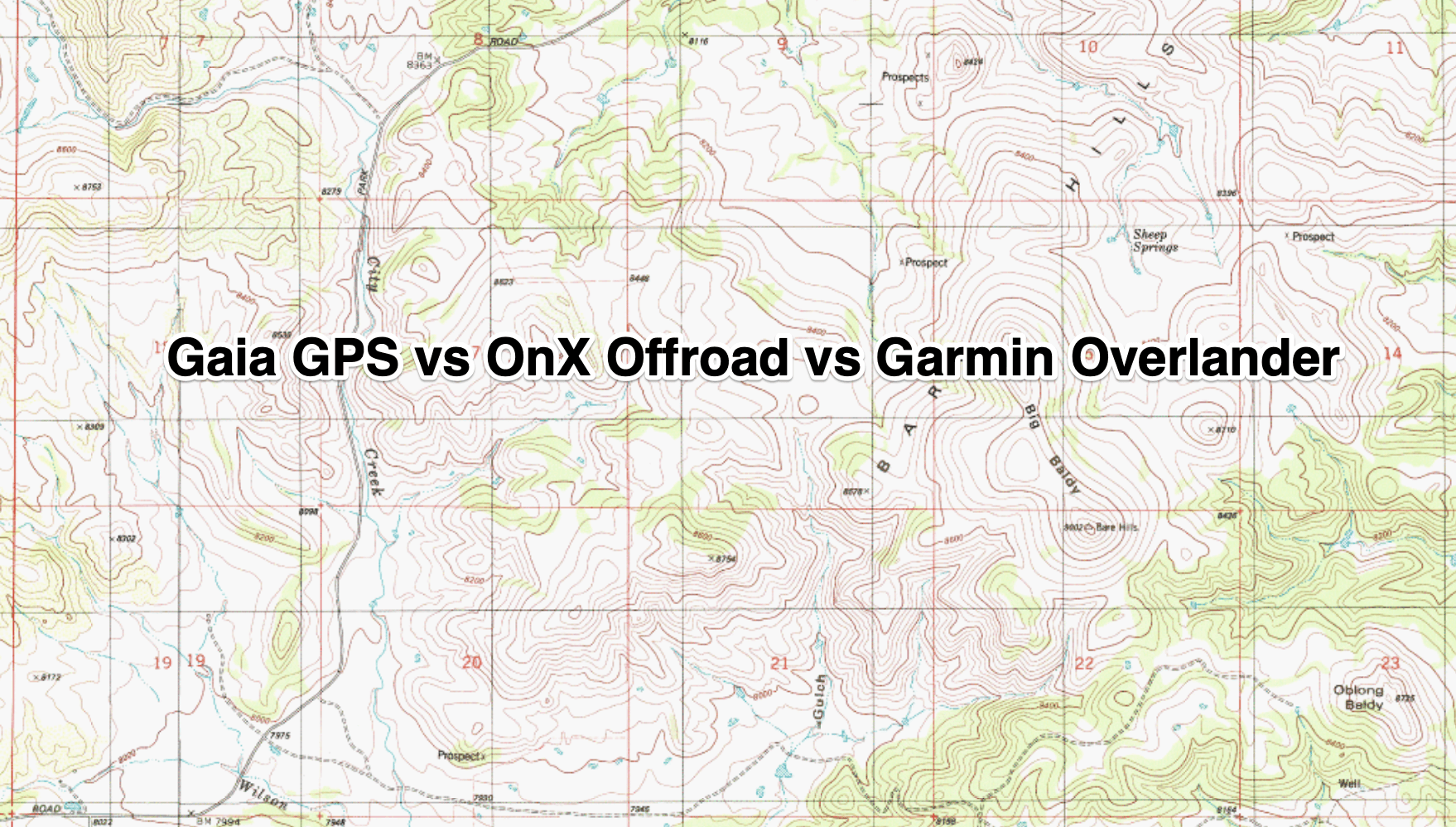
We Compare Gaia GPS to OnX Offroad and the Garmin Overlander GPS - 4X Overland Adventures
Gaia GPS vs OnX Offroad and Gaia GPS vs the Garmin Overlander GPSwww.4xoverlandadventures.com
I have been using it since 2017 and that’s my setup with an iPad when on the road. My Garmin maps are trash compared, I have an inReach I carry as well for emergency situations. I’m sure the Overlander is good, but for how long and is it worth the hefty price tag? $800?!How long have you been using GAIA? I’ve got an iPad and mounting hardware. I use Foreflight
which is an aviation program with WAC charts. Certainly let’s me know where I am and can create tracks but it’s for airplanes. I was looking at Garmin Nuvi and this new ’Overlander’ at only $800?! Garmin Offroad are the best maps but Gaia subscription for 15 yrs is still cheaper and offers 250 layers? I just don’t know if saving money is worth the complication of figuring out Gaia. Comments I’ve heard is it’s a bit complicated until you figure it out. I guess, how much time do I want to spend ‘figuring it out’?
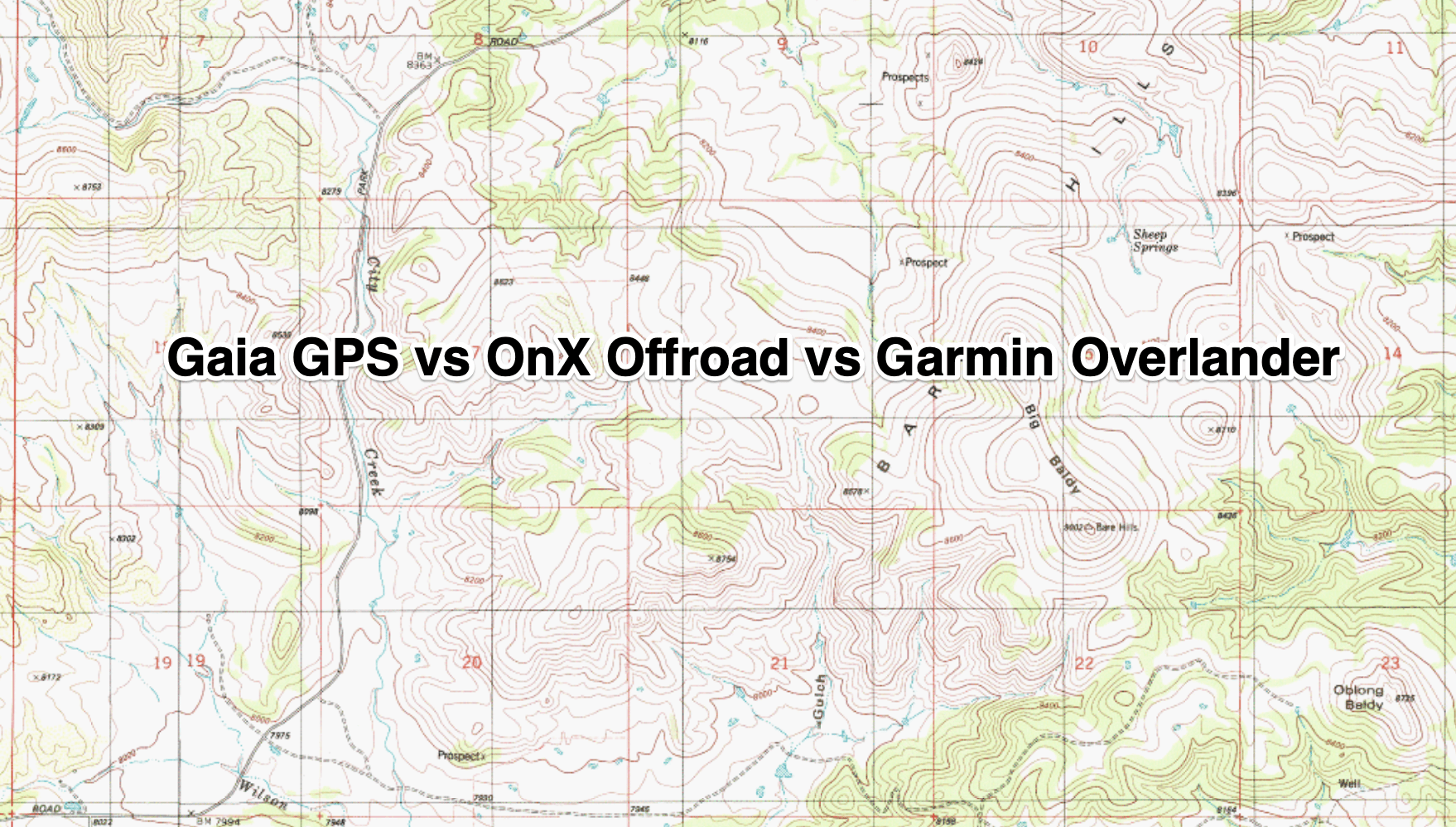
We Compare Gaia GPS to OnX Offroad and the Garmin Overlander GPS - 4X Overland Adventures
Gaia GPS vs OnX Offroad and Gaia GPS vs the Garmin Overlander GPSwww.4xoverlandadventures.com
My suggestion would be to use the free version of GAIA and get a feel for it. It took me a bit of playing around the house and one trip to the woods to feel comfortable. I enjoy the trip planning aspect of going out, so maps are part of that fun and not just used day of trip. If you decide to try it out and get stumped or have some general questions feel free to reach out.
This was my first offload trip using Gaia. The forrest road maps need to be taken with a grain of salt. I tried to upload the tracks from the USFS, but Gaia couldn't process them. The map layer they have for these roads didn't show up on my map, so maybe I was doing something wrong. The cell phone coverage map was a lifesaver. I could find coverage either by road or short hikes to do weather checks. That was worth the price for me.
I’ve heard it takes a bit of finesse to get it to operate well. When you say cellular
phone coverage map did you have to hotspot your phone to get better coverage?
phone coverage map did you have to hotspot your phone to get better coverage?
I’ve heard it takes a bit of finesse to get it to operate well. When you say cellular
phone coverage map did you have to hotspot your phone to get better coverage?
Just the map layer that shows what type of cell coverage may be possible. This time of year it is nice to see what is cranking with monsoon storms. I'll play around some more. There is a layer that is the same name as the USFS road map tracks. I just couldn't see them. Probably user error.
Kofoed
SILVER Star
This was my first offload trip using Gaia. The forrest road maps need to be taken with a grain of salt. I tried to upload the tracks from the USFS, but Gaia couldn't process them. The map layer they have for these roads didn't show up on my map, so maybe I was doing something wrong. The cell phone coverage map was a lifesaver. I could find coverage either by road or short hikes to do weather checks. That was worth the price for me.
There are several topo bases to choose from. the USFS 2016 or GAIA has worked for me. The user interface on a desktop device SUCKS for route planning AND adding aerial photo layers. I can only do this on mobile. That said, once you get the various maps on to the smart phone (in my case) backpacking off trail and off network it is the great.
I have the member subscription, and would like to add a bedrock geo map layer to it, but alas it requires premium and it just is not worth it to me
Last edited:
reddog90
SILVER Star
I just upgraded to premium last week so I could have the Public Lands layer.
That's available on the premium only option, right?... The cell phone coverage map was a lifesaver. I could find coverage either by road or short hikes to do weather checks. That was worth the price for me.
- Thread starter
- #18
Well I bit the bullet. Wish I did a few weeks ago it was $28 cheaper then using lifestyle overlands' discount. It's now $128 for 5 years. I'm headed to Oregon and we wanted the map options. We are looking at buying some land so the topo maps will be great when we explore. Now I'll see how much space the maps take up. OnXhunt was great for property lines, but missing a lot of stuff/layers
Last edited:
reddog90
SILVER Star
Didn't know about the cell coverage layer. That is cool.
- Thread starter
- #20
Here is a screen shot of the cell coverage map options. The natgeo trails map for half of the Pacific mountains was 480 mbs. I thought it would be gigs

Last edited:
Similar threads
Users who are viewing this thread
Total: 1 (members: 0, guests: 1)
