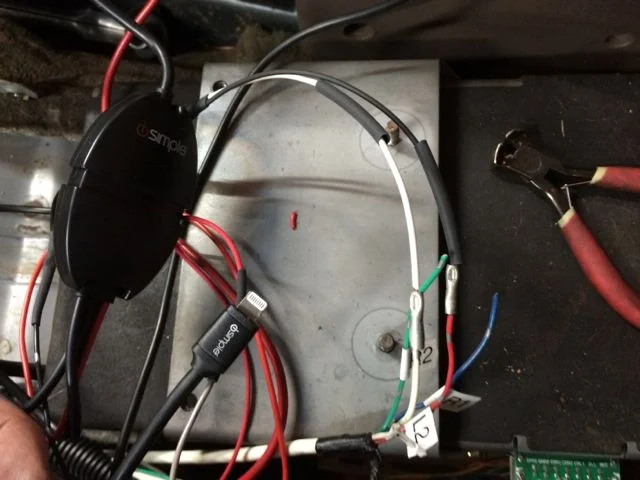I didn't find it on search, so thought to start a thread.
I didn't want to swap the stock stereo out.... I just prefer the OE look there...
We set out to add an iphone interface to the OE stereo, and wanted something more complete than just using the audio jack on the iphone. Found a cool toy on amazon from "Simple" that has a lightning connector, power leads, and RCA out jacks.
Cut the RCS jacks off and soldered in flying leads with shrink wrap, etc...
Pulled the center console and started investigating the wiring to the OEM 6 disk changer. We pulled the cover off the connector board ont he changer and found the pinout. The pics below tell the story...
The important gotcha is that the CD changer must retain switched power of the stereo won't allow you to select "CD" (which will now go to your iphone). So we T spliced into the gray wire for the power to the "Simple" device. We intercepted L1, L2, R1, R2, and ground and ran to the "Simple" device.
Everything worked just perfectly.
Hope the pictures help tell the story.
Knowing what we know now along with the wire colors, one could easily do this mod behind the radio to save the work of pulling the console.
-Phil
I didn't want to swap the stock stereo out.... I just prefer the OE look there...
We set out to add an iphone interface to the OE stereo, and wanted something more complete than just using the audio jack on the iphone. Found a cool toy on amazon from "Simple" that has a lightning connector, power leads, and RCA out jacks.
Cut the RCS jacks off and soldered in flying leads with shrink wrap, etc...
Pulled the center console and started investigating the wiring to the OEM 6 disk changer. We pulled the cover off the connector board ont he changer and found the pinout. The pics below tell the story...
The important gotcha is that the CD changer must retain switched power of the stereo won't allow you to select "CD" (which will now go to your iphone). So we T spliced into the gray wire for the power to the "Simple" device. We intercepted L1, L2, R1, R2, and ground and ran to the "Simple" device.
Everything worked just perfectly.
Hope the pictures help tell the story.
Knowing what we know now along with the wire colors, one could easily do this mod behind the radio to save the work of pulling the console.
-Phil