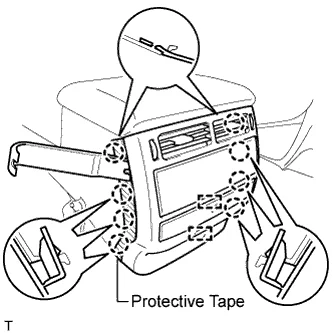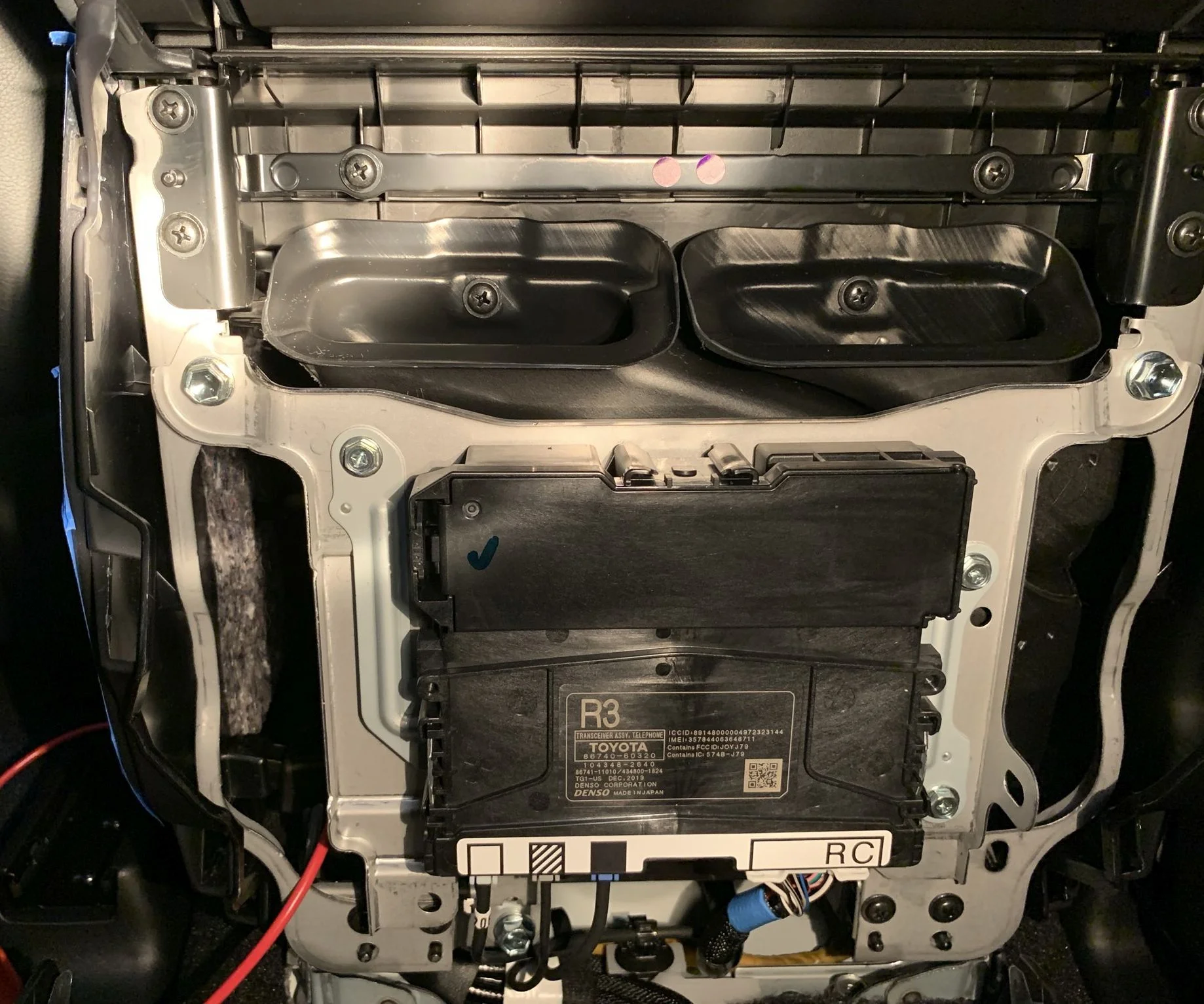- Thread starter
- #121
Well, today I completed construction of a cord with two female ends and a GFCI unit in the middle to turn the power inlet into an outlet. Of course, at the power station side, I also replaced the female connector on the inlet cord with a male connector. Blurry nighttime cell shot below:
![20200907_220706[2].jpg 20200907_220706[2].jpg](data:image/svg+xml;charset=utf-8,%3Csvg xmlns%3D'http%3A%2F%2Fwww.w3.org%2F2000%2Fsvg' width='1920' height='934' viewBox%3D'0 0 1920 934'%2F%3E)
This task caused a lot of confusion and worry for me, because on my various meters and testers, I kept getting ground faults. Also, I got voltage when the red multimeter probe was in the long outlet slot and the black in the short slot, as well as vice versa. I wasn't sure if any of this was okay. But I talked to my brother, who's an electrical engineer, and he said all was fine. Something about a floating neutral ground and the fact that the test button on the GFCI unit was working.
Here's an earlier shot from when I first tried a connector with a light that indicated power status. Note the red light in on, which indicates a fault. That was the beginning of my plunge down the rabbit hole--running to Home Depot to buy various testers and honing in on the ground fault. All my devices are working properly when I connect them to the cord, I have GFCI protection, and my brother says it's okay. So this shall be my setup now.
![20200907_163653[2].jpg 20200907_163653[2].jpg](data:image/svg+xml;charset=utf-8,%3Csvg xmlns%3D'http%3A%2F%2Fwww.w3.org%2F2000%2Fsvg' width='934' height='1920' viewBox%3D'0 0 934 1920'%2F%3E)
This task caused a lot of confusion and worry for me, because on my various meters and testers, I kept getting ground faults. Also, I got voltage when the red multimeter probe was in the long outlet slot and the black in the short slot, as well as vice versa. I wasn't sure if any of this was okay. But I talked to my brother, who's an electrical engineer, and he said all was fine. Something about a floating neutral ground and the fact that the test button on the GFCI unit was working.
Here's an earlier shot from when I first tried a connector with a light that indicated power status. Note the red light in on, which indicates a fault. That was the beginning of my plunge down the rabbit hole--running to Home Depot to buy various testers and honing in on the ground fault. All my devices are working properly when I connect them to the cord, I have GFCI protection, and my brother says it's okay. So this shall be my setup now.
Last edited: