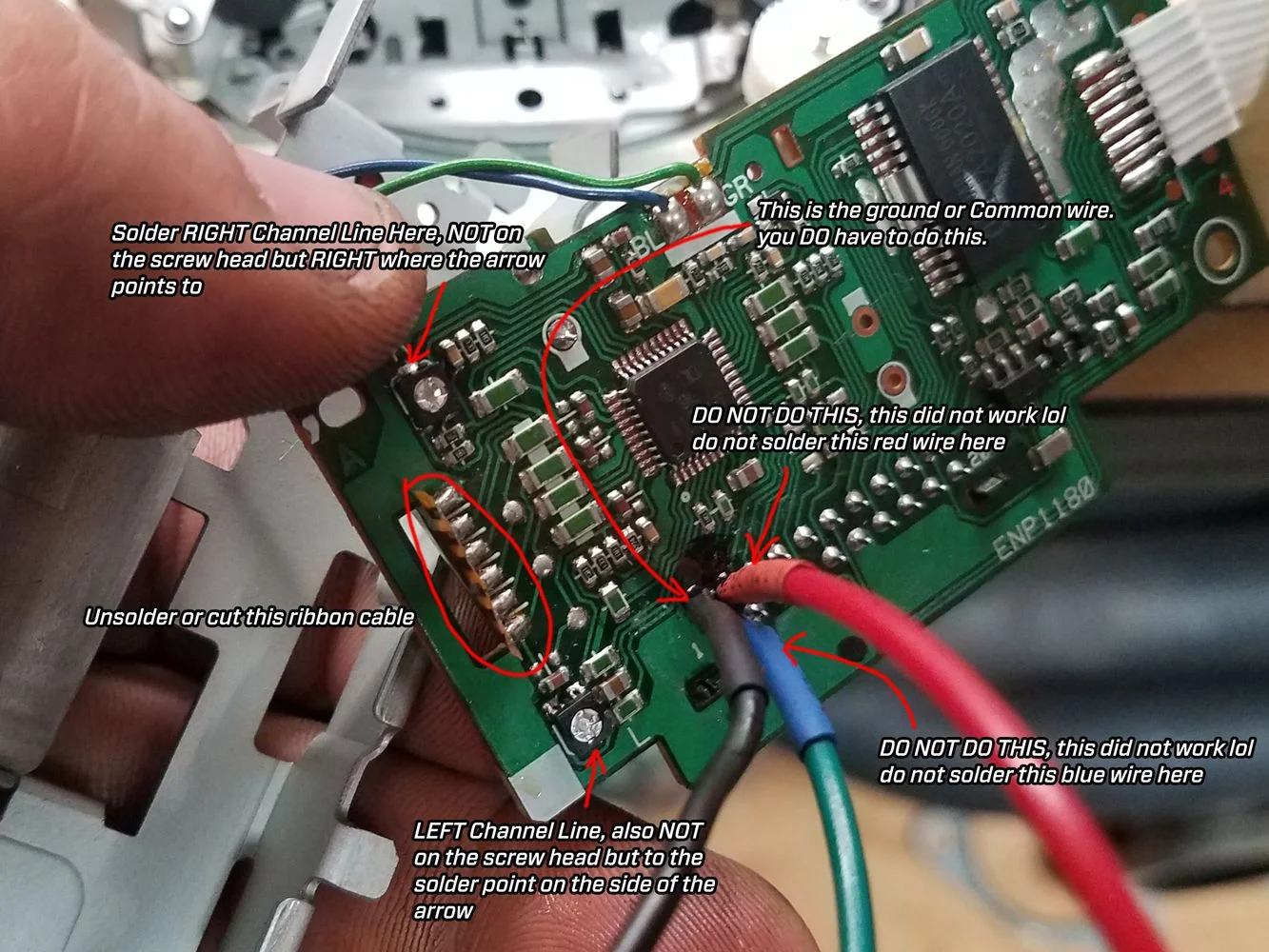There are many products available out there on the market, ranging from the ridiculously cheap to the incredibly expensive. I've been using a cassette adapter since the day I brought the truck home, and it has annoyed me greatly. Insult to injury is the Bluetooth telephone capability, but no media streaming! Today I decided enough was enough, and that I would do something about it.
It is difficult wading through all of the results. More often than not what pops up in a search is in no way related to the GX470. I saw some videos on YouTube and that did help me narrow down what to search for. Finally, after looking at dozens of tutorials on vehicles from Acura to Volvo, I decided to find a manual for the radio.
My truck is an 06 with the ML Nav system. The manual for the radio is CRT2916 and you can find it here:
Download Pioneer GX470 Service Manual
The bit we are interested in is on page 30, but there are some other bits you might find interesting, such as the hidden menu for troubleshooting. I have a lot of my dash torn apart right now since I was about to wire up my 12v USB port. I went ahead and pulled the radio, then started tearing it down so I could get the "motherboard" out. If you look closely you can see where I forgot to remove the cassette adapter before I went to work, but it didn't matter because it came apart regardless!

The top cover just slides off, and the cassette player itself comes out after removing the four screws at each corner. On the bottom is a plastic connector that slides right off, super easy. Beneath that are two more screws that need to be removed, and two tabs which need to be bent straight to release the board from the metal chassis. I did not get a picture of that, but you'll see what I am talking about, they are within these circles that have a slash through them resembling the letter Q. It comes out easily as well.

My pen tip is pointing to the two pins that we are concerned with, the Right Channel and Left Channel of the FM tuner module. If you look on page 30 these are listed as items 5 & 6 respectively. Now, this same page of the manual also brings me to a question that I have not been able to find the answer for. Pin number 10 is listed as Power Supply (5V +/- 0.25v). Would piggybacking something off this cause an issue? I do not have an O-scope so I have no clue what the amp draw/supply of this channel is, I know only what that manual has told me and apparently I am fairly far out on my own here.
Now, you are probably wondering what I have in mind. Originally I was just going to add a 3.5mm female connector so I could plug in an Aux/3.5mm cord to play music. Then I stumbled upon something gorgeous. Behold, the CSR8645 12V Bluetooth receiver board!
https://www.ebay.com/itm/Hifi-12V-CSR8645-APT-X-Bluetooth-4-0-Receiver-Board-for-Auto-Amplifier-Speaker/182917641843?hash=item2a96bdb673:g:vO8AAOSwz~paFSQ9
For the princely sum of $12.19 and some of my time I can have all the features I ever wanted, probably more if I dig into the wiring diagram a bit further. Audio Out L & R will be soldered to Pin 5 & 6. If I don't hear back from anyone else I might get brave and try to power the thing up on Pin 10, otherwise I will have to figure out where to grab 5V elsewhere. Maybe my dash cam power supply. I just have to wait on this thing to show up from China.
If you are still confused, which is a very distinct possibility, my phone will connect to the CSR8645 which will override the FM signal allowing my music to play. The factory phone feature will still work fine. The FM radio will still work fine. If I find the right pins in the wiring diagram I can even make the steering wheel buttons work with the thing. This will all be MUCH cheaper than anything else I have seen on the market...if it all works like it should. If it works, and I see no reason why it shouldn't, I can come up with some better instructions for this "hack".
Hopefully one of you can answer my question about Pin 10, otherwise, let me know what you think!
It is difficult wading through all of the results. More often than not what pops up in a search is in no way related to the GX470. I saw some videos on YouTube and that did help me narrow down what to search for. Finally, after looking at dozens of tutorials on vehicles from Acura to Volvo, I decided to find a manual for the radio.
My truck is an 06 with the ML Nav system. The manual for the radio is CRT2916 and you can find it here:
Download Pioneer GX470 Service Manual
The bit we are interested in is on page 30, but there are some other bits you might find interesting, such as the hidden menu for troubleshooting. I have a lot of my dash torn apart right now since I was about to wire up my 12v USB port. I went ahead and pulled the radio, then started tearing it down so I could get the "motherboard" out. If you look closely you can see where I forgot to remove the cassette adapter before I went to work, but it didn't matter because it came apart regardless!

The top cover just slides off, and the cassette player itself comes out after removing the four screws at each corner. On the bottom is a plastic connector that slides right off, super easy. Beneath that are two more screws that need to be removed, and two tabs which need to be bent straight to release the board from the metal chassis. I did not get a picture of that, but you'll see what I am talking about, they are within these circles that have a slash through them resembling the letter Q. It comes out easily as well.

My pen tip is pointing to the two pins that we are concerned with, the Right Channel and Left Channel of the FM tuner module. If you look on page 30 these are listed as items 5 & 6 respectively. Now, this same page of the manual also brings me to a question that I have not been able to find the answer for. Pin number 10 is listed as Power Supply (5V +/- 0.25v). Would piggybacking something off this cause an issue? I do not have an O-scope so I have no clue what the amp draw/supply of this channel is, I know only what that manual has told me and apparently I am fairly far out on my own here.
Now, you are probably wondering what I have in mind. Originally I was just going to add a 3.5mm female connector so I could plug in an Aux/3.5mm cord to play music. Then I stumbled upon something gorgeous. Behold, the CSR8645 12V Bluetooth receiver board!
https://www.ebay.com/itm/Hifi-12V-CSR8645-APT-X-Bluetooth-4-0-Receiver-Board-for-Auto-Amplifier-Speaker/182917641843?hash=item2a96bdb673:g:vO8AAOSwz~paFSQ9
For the princely sum of $12.19 and some of my time I can have all the features I ever wanted, probably more if I dig into the wiring diagram a bit further. Audio Out L & R will be soldered to Pin 5 & 6. If I don't hear back from anyone else I might get brave and try to power the thing up on Pin 10, otherwise I will have to figure out where to grab 5V elsewhere. Maybe my dash cam power supply. I just have to wait on this thing to show up from China.
If you are still confused, which is a very distinct possibility, my phone will connect to the CSR8645 which will override the FM signal allowing my music to play. The factory phone feature will still work fine. The FM radio will still work fine. If I find the right pins in the wiring diagram I can even make the steering wheel buttons work with the thing. This will all be MUCH cheaper than anything else I have seen on the market...if it all works like it should. If it works, and I see no reason why it shouldn't, I can come up with some better instructions for this "hack".
Hopefully one of you can answer my question about Pin 10, otherwise, let me know what you think!