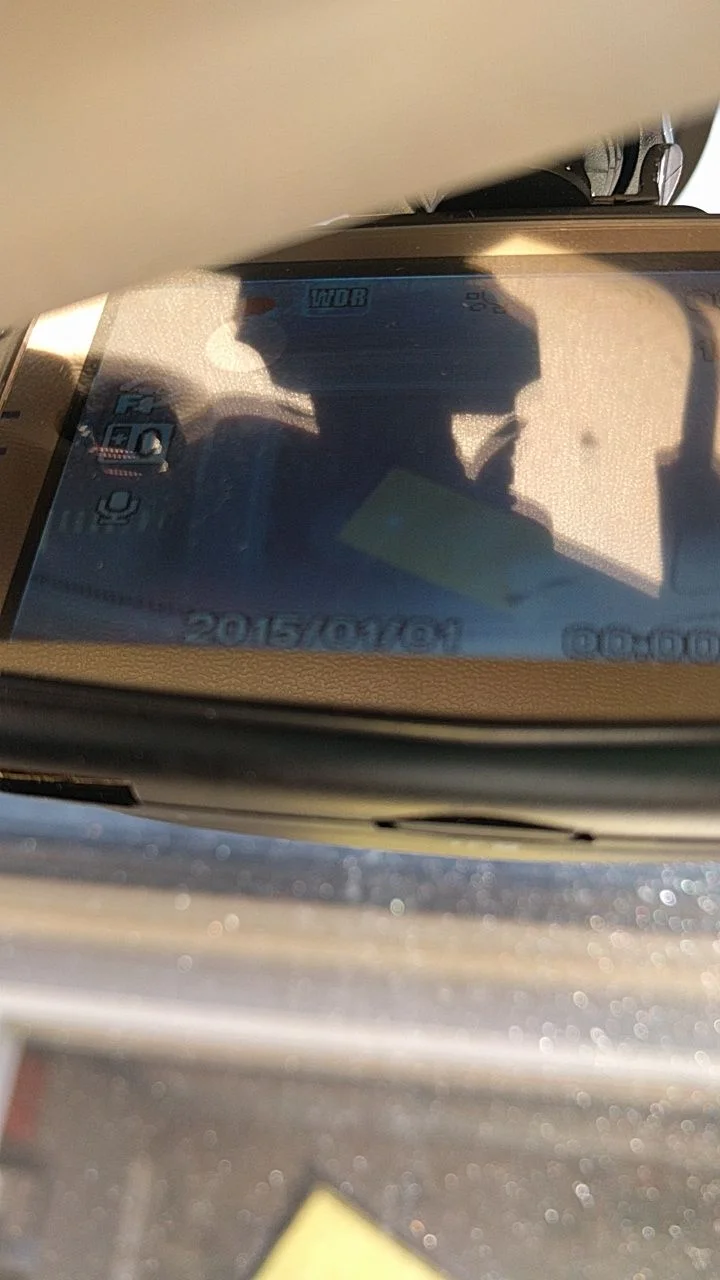- Joined
- Jan 4, 2014
- Threads
- 94
- Messages
- 3,045
- Location
- Little Rock, Arkansas
- Website
- www.facebook.com
Maybe you got one for Christmas or have been running one for years, does anyone have a dash camera in their 100? I was interested in getting one but wanted feedback on all the different ones first. It seems like I see a lot of dumb sh*t while driving and I wouldn't mind getting some of it on camera. Also, does yours have a LCD screen or no? I want something small and discreet that can be tucked away, not a computer monitor hanging from my windshield.