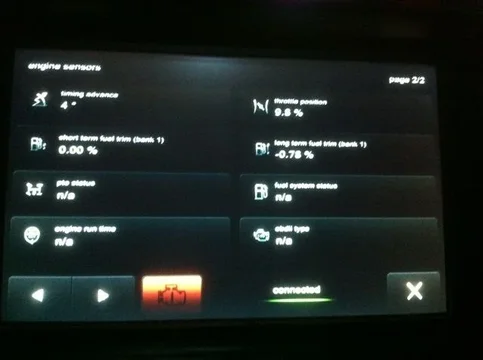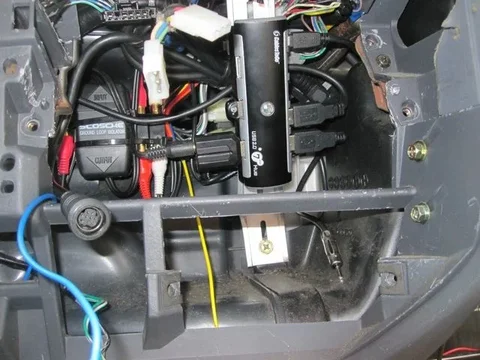I'll start this off with the wiring for the amplifier, mostly because i cant seem to get it right Basically its a netbook(running centrafuse front end) tucked in the glove box, 7" capacitive touchscreen, and a carnetix power supply to juice it all up. The amp is a small NITRO and seems to be about 25 watts x 4 and fits nicely in the factory location. Everything works fine except i don't get sound (even though the amp is on, shown by a green led) until i turn the lights on! Once i do the antenna pops up and the sound turns on. Even after i turn the lights off the antenna stays up and the sound stays on until i turn the car off, or......if i turn the music up too loud the sounds cuts out and the antenna goes down! then i just flip the lights on and off again and back to the music.
Basically its a netbook(running centrafuse front end) tucked in the glove box, 7" capacitive touchscreen, and a carnetix power supply to juice it all up. The amp is a small NITRO and seems to be about 25 watts x 4 and fits nicely in the factory location. Everything works fine except i don't get sound (even though the amp is on, shown by a green led) until i turn the lights on! Once i do the antenna pops up and the sound turns on. Even after i turn the lights off the antenna stays up and the sound stays on until i turn the car off, or......if i turn the music up too loud the sounds cuts out and the antenna goes down! then i just flip the lights on and off again and back to the music.
So what i did to keep the wiring behind the dash to a minimum was to pin out the factory amp connectors from behind the dash and found(at least i thought i found) that they pin through to the factory amp location. same plug and everything. I bought two amp connector kits which have four rca's and 8 wires. perfect for rca in and 4 speaker outputs. i wired the power for the amp seperatly.
If i have everything powered up (amp is on and computer is playing) and i unplug the amp (from the amp location side) the antenna goes up, plug it back in and the sound plays fine.
Another thing i have found is if i dim the dash lights, i get a terrible buzzing sound!
Connector color codes from the package are as follows:
yellow = 12v constant
red = 12v ignition
blue = power antenna
blue/white = remote turn on
orange = illumination/dimmer
black = ground
speakers are the usual
Currently the blue is hooked up to the ignition but it doesn't turn on unless the lights are turned on, i thought they might be switched with the illumination so i tried to power the orange and the dash lights would go on with the ignition:whoops:
Since from what i have read the antenna issues are all ways remedied by disconnecting the factory amp my questions are:
Is there some relay for the antenna in between the the two amp connectors that i should know about?
Do you think the factory amp had some kind of protection in line that breaks the circuit if an overload is sensed?
Has anyone ever gotten the antenna to go up with the car off?
Maybe the illumination and antenna also went to the factory amp (somewhere in between the two plugs) and now the antenna gets a jump from there.
I guess i can just run dedicated rca and speaker wires but i put a lot of time and effort into getting this to work. It's all in there nice and neat now and i'm kinda anal and don't want to a rats nest Hopefully someone here can help shed some light on this problem so i don't have to go back and rip it all out to start over. I did test it before i put the dash back together but had not turned the stereo off until after. It has been working this way for over a month now and needs to be fixed
Hopefully someone here can help shed some light on this problem so i don't have to go back and rip it all out to start over. I did test it before i put the dash back together but had not turned the stereo off until after. It has been working this way for over a month now and needs to be fixed
Thanks for any help you guys can offer
Amp wiring

Dash wiring

Wiring installed
View attachment 450385


 Basically its a netbook(running centrafuse front end) tucked in the glove box, 7" capacitive touchscreen, and a carnetix power supply to juice it all up. The amp is a small NITRO and seems to be about 25 watts x 4 and fits nicely in the factory location. Everything works fine except i don't get sound (even though the amp is on, shown by a green led) until i turn the lights on! Once i do the antenna pops up and the sound turns on. Even after i turn the lights off the antenna stays up and the sound stays on until i turn the car off, or......if i turn the music up too loud the sounds cuts out and the antenna goes down! then i just flip the lights on and off again and back to the music.
Basically its a netbook(running centrafuse front end) tucked in the glove box, 7" capacitive touchscreen, and a carnetix power supply to juice it all up. The amp is a small NITRO and seems to be about 25 watts x 4 and fits nicely in the factory location. Everything works fine except i don't get sound (even though the amp is on, shown by a green led) until i turn the lights on! Once i do the antenna pops up and the sound turns on. Even after i turn the lights off the antenna stays up and the sound stays on until i turn the car off, or......if i turn the music up too loud the sounds cuts out and the antenna goes down! then i just flip the lights on and off again and back to the music.So what i did to keep the wiring behind the dash to a minimum was to pin out the factory amp connectors from behind the dash and found(at least i thought i found) that they pin through to the factory amp location. same plug and everything. I bought two amp connector kits which have four rca's and 8 wires. perfect for rca in and 4 speaker outputs. i wired the power for the amp seperatly.
If i have everything powered up (amp is on and computer is playing) and i unplug the amp (from the amp location side) the antenna goes up, plug it back in and the sound plays fine.
Another thing i have found is if i dim the dash lights, i get a terrible buzzing sound!
Connector color codes from the package are as follows:
yellow = 12v constant
red = 12v ignition
blue = power antenna
blue/white = remote turn on
orange = illumination/dimmer
black = ground
speakers are the usual
Currently the blue is hooked up to the ignition but it doesn't turn on unless the lights are turned on, i thought they might be switched with the illumination so i tried to power the orange and the dash lights would go on with the ignition:whoops:
Since from what i have read the antenna issues are all ways remedied by disconnecting the factory amp my questions are:
Is there some relay for the antenna in between the the two amp connectors that i should know about?
Do you think the factory amp had some kind of protection in line that breaks the circuit if an overload is sensed?
Has anyone ever gotten the antenna to go up with the car off?
Maybe the illumination and antenna also went to the factory amp (somewhere in between the two plugs) and now the antenna gets a jump from there.
I guess i can just run dedicated rca and speaker wires but i put a lot of time and effort into getting this to work. It's all in there nice and neat now and i'm kinda anal and don't want to a rats nest
 Hopefully someone here can help shed some light on this problem so i don't have to go back and rip it all out to start over. I did test it before i put the dash back together but had not turned the stereo off until after. It has been working this way for over a month now and needs to be fixed
Hopefully someone here can help shed some light on this problem so i don't have to go back and rip it all out to start over. I did test it before i put the dash back together but had not turned the stereo off until after. It has been working this way for over a month now and needs to be fixed
Thanks for any help you guys can offer

Amp wiring

Dash wiring

Wiring installed
View attachment 450385
Last edited: