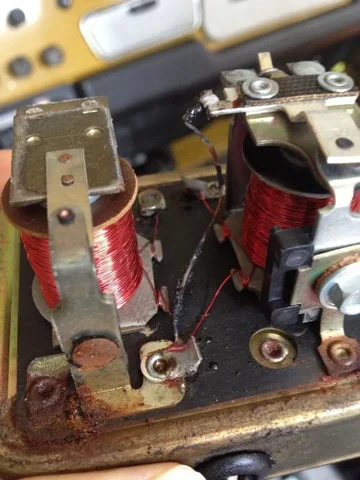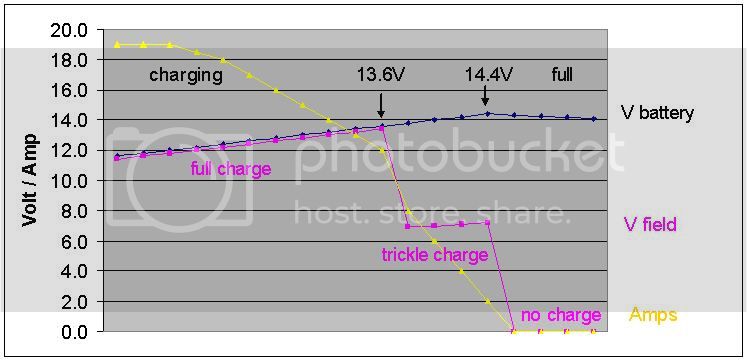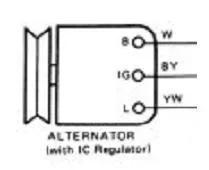I think that this is the one you're looking for.
View attachment 778604
Note: There are 2 White/Blue (W/L) wires. Don't mix them up!
The thin one is between the N terminals.
The thick one is between the B terminals and continues to the fusible link(s) at the battery.
Rudi
Best of the Best man, Rudi.
This morning hook up the battery back on and turn the key to ON position, check the black with yellow strip wire (BY) on the regulator IG connector terminal has no power... trace it back to the engine fuse box and pushing the Engine fuse out put terminal with my volt meter cable tip and hear a clicking like a relay is energizing some where.... the fuse is sitting there but due to more than 30 years old truck and slowly build up dirt on the fuse contact surface that preventing full 12 volt flow through the out put terminal.
I go through every single fuse holder and clean with round file to shine them again, now has 12 volt on the regulator IG terminal again... wow!.. that is cool......
The truck charging system is fully functioning the way it should be now, very awesome.......

Thanks for your help, diagrams and great info. this is should be the BEST thread for some one that has the same issue problems......
Thanks again....
Charly
Last edited: