I have recently installed a new column from summit racing, and I've attached a corvette steering wheel. Im looking for an image of the early fj40 (1970) horn button emblem. I would use my current emblem but it is too big, and it would be a sin to turn it down when its in such good shape. I am going to use the image to make a smaller button to fit the gm steering wheel. Any help is good help.
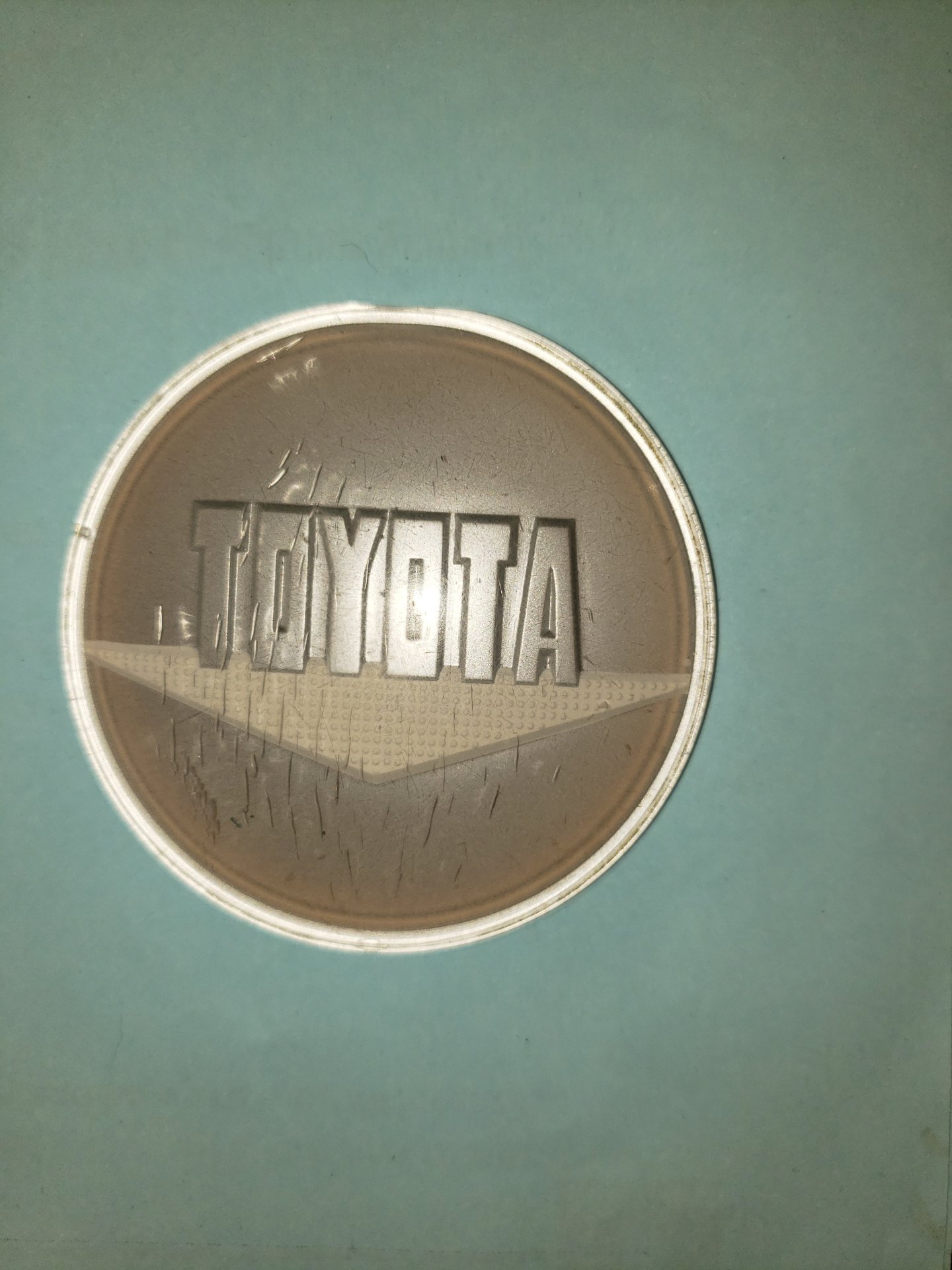

Navigation
Install the app
How to install the app on iOS
Follow along with the video below to see how to install our site as a web app on your home screen.
Note: This feature may not be available in some browsers.
More options
Style variation
You are using an out of date browser. It may not display this or other websites correctly.
You should upgrade or use an alternative browser.
You should upgrade or use an alternative browser.
1970 fj40 horn button image.
- Thread starter Robish534
- Start date
This site may earn a commission from merchant affiliate
links, including eBay, Amazon, Skimlinks, and others.
More options
Who Replied?Green Bean
SILVER Star
Our son was able to 3d print us an exact duplicate for our 1970. I can send photos when I get home if you wish. I’m on my cell.
Skreddy
SILVER Star
Does he want to 3D print 1 more?…..Our son was able to 3d print us an exact duplicate for our 1970. I can send photos when I get home if you wish. I’m on my cell.
Green Bean
SILVER Star
Here you go.

Green Bean
SILVER Star
We can sure ask him.Does he want to 3D print 1 more?…..
- Thread starter
- #6
That would be fantasticOur son was able to 3d print us an exact duplicate for our 1970. I can send photos when I get home if you wish. I’m on my cell.
Green Bean
SILVER Star
Okay. Anyone who wants/needs the horn button 3d print file and instructions, please PM me with your email so I can send you what our son just sent me. I'm really not into CAD files and 3d printing so it doesn't make much sense to me.That would be fantasticwould you by chance also attach the 3d file? We have a 3d printer at our local library. Please, and thank you so much!
Green Bean
SILVER Star
Below is a cut and paste from an email from our son:
Ok so here’s a few things about the horn button:
So I made the button CAD by measuring your existing one, taking a picture to overlay the TOYOTA logo, and sketching everything in a free online CAD software called Onshape.
The old button was cracked, but still good for taking measurements. I’ll attach an STL and STEP file for the button. The STL is what you could use for printing. A STEP is useful for importing if anyone wants to edit the file.
I printed the part on a Form 2 printer that I had at work. (Form 2: Affordable Desktop SLA 3D Printer - https://formlabs.com/3d-printers/form-2/)
I used Clear resin: Clear Resin 1 L - https://formlabs.com/store/materials/clear-resin/
25 micron print resolution
Post processing steps:
-90% Isopropyl Alcohol bath for 15min
-UV oven for 60 min
-Progressive wet sanding starting at 800grit going to 2000grit
-Rinse with isopropyl and water
-Block off triangle with painter’s tape
-Paint backside silver
-Remove tape, paint backside white
-Spray whole part with UV-resistant clear coat
Below are some photos which hopefully show the process.



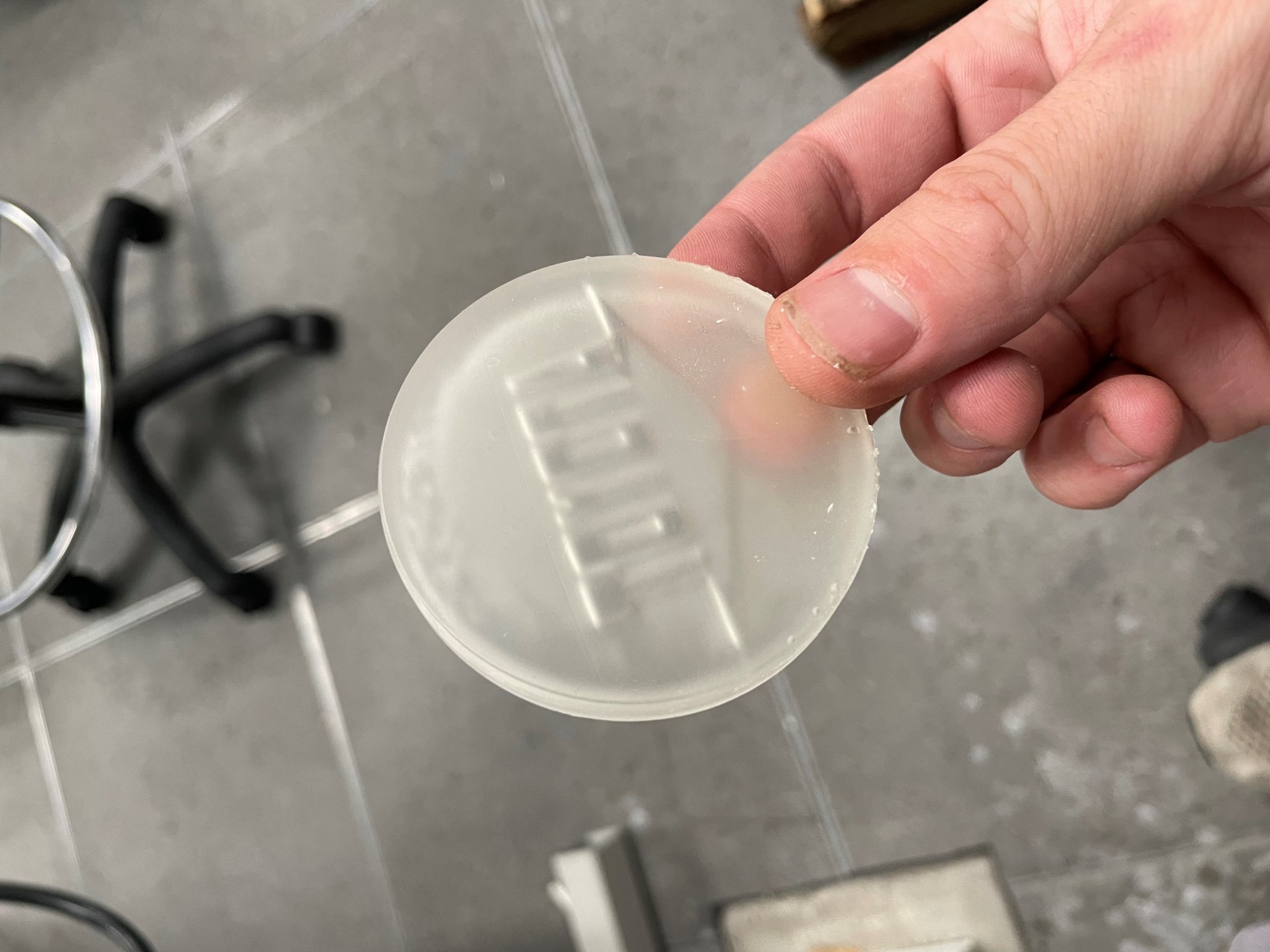

Ok so here’s a few things about the horn button:
So I made the button CAD by measuring your existing one, taking a picture to overlay the TOYOTA logo, and sketching everything in a free online CAD software called Onshape.
The old button was cracked, but still good for taking measurements. I’ll attach an STL and STEP file for the button. The STL is what you could use for printing. A STEP is useful for importing if anyone wants to edit the file.
I printed the part on a Form 2 printer that I had at work. (Form 2: Affordable Desktop SLA 3D Printer - https://formlabs.com/3d-printers/form-2/)
I used Clear resin: Clear Resin 1 L - https://formlabs.com/store/materials/clear-resin/
25 micron print resolution
Post processing steps:
-90% Isopropyl Alcohol bath for 15min
-UV oven for 60 min
-Progressive wet sanding starting at 800grit going to 2000grit
-Rinse with isopropyl and water
-Block off triangle with painter’s tape
-Paint backside silver
-Remove tape, paint backside white
-Spray whole part with UV-resistant clear coat
Below are some photos which hopefully show the process.
Skreddy
SILVER Star
Thanks so much for sharing!
I know nothing about 3D printing. Would anyone want to make one of these and what would the going rate be?
I know nothing about 3D printing. Would anyone want to make one of these and what would the going rate be?
Thanks so much for sharing!
I know nothing about 3D printing. Would anyone want to make one of these and what would the going rate be?
I have access to a ~40K printer through the shop at school. I should be able to print a few off if anyone wants. Super high quality as well.
- Thread starter
- #11
Okay. Anyone who wants/needs the horn button 3d print file and instructions, please PM me with your email so I can send you what our son just sent me. I'm really not into CAD files and 3d printing so it doesn't make much sense to me.
I can't figure out how to PM you.. start conversation? I'd like the 3d file if you wouldn't mind. It dosent make much sense to me yet, but I'm gonna figure this out and attempt to make some identical ones.Okay. Anyone who wants/needs the horn button 3d print file and instructions, please PM me with your email so I can send you what our son just sent me. I'm really not into CAD files and 3d printing so it doesn't make much sense to me.
Green Bean
SILVER Star
For anyone wanting the files; please include your email address when you PM me so that I can send them to you by reply email.
Thanks.
Mark
Thanks.
Mark
I think I left everything you need to contact me, please leave a message if I don’t answer I’m partially deaf.Our son was able to 3d print us an exact duplicate for our 1970. I can send photos when I get home if you wish. I’m on my cell.
Thanks
Jimmy
Similar threads
Users who are viewing this thread
Total: 1 (members: 0, guests: 1)
