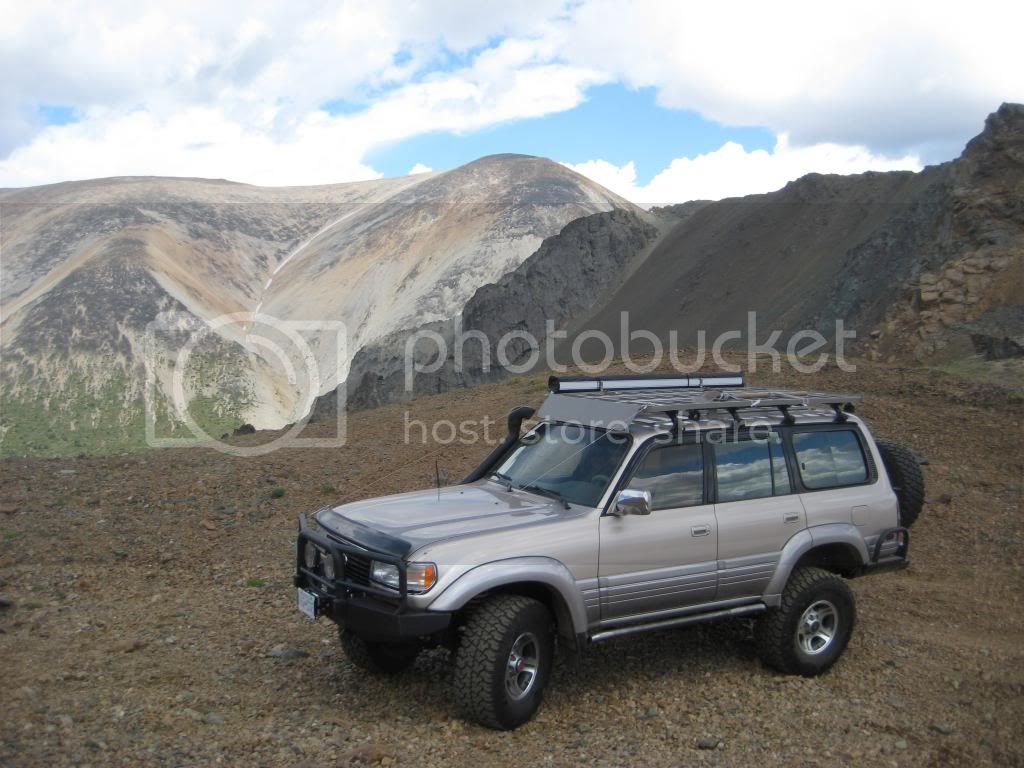gofast
SILVER Star
I've noted that my photos are lost from my posts. Haven't searched all my posts though but repeatedly come across blanks as seen in the thread below.
https://forum.ih8mud.com/threads/do-you-have-a-rear-bumper-with-a-ladder.797596/#post-9098397 post number 6.
I use photo bucket.
any know how to fix this? Woody?
https://forum.ih8mud.com/threads/do-you-have-a-rear-bumper-with-a-ladder.797596/#post-9098397 post number 6.
I use photo bucket.
any know how to fix this? Woody?