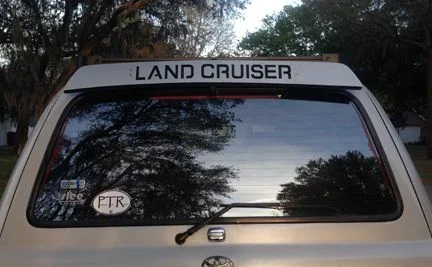- Thread starter
- #21
Navigation
Install the app
How to install the app on iOS
Follow along with the video below to see how to install our site as a web app on your home screen.
Note: This feature may not be available in some browsers.
More options
Style variation
You are using an out of date browser. It may not display this or other websites correctly.
You should upgrade or use an alternative browser.
You should upgrade or use an alternative browser.
Builds Musthave 80 Build & Mod
- Thread starter musthave
- Start date
This site may earn a commission from merchant affiliate
links, including eBay, Amazon, Skimlinks, and others.
More options
Who Replied?Installed 2 of the dual port USB outlets in the back of the center console. This should make it a lot easier to charge things like GoPro, Ipad, tablets, cameras, phone, etc.
Where did you source these? And how did you wire them?
NLXTACY
Wits' End
BlueSea makes them. It's a super easy install. It's just a 1-3/16" hole and a ground wire and a fused 12v+
Last edited:
BlueSea makes them. It's a super install. It's just a 1-3/16" hole and a ground wire and a fused 12v+
Explain it to me like I'm a 5 year old.
- Thread starter
- #30
I'll do my best to write this so it makes sense for installing the USB ports.
FIRST - Disconnect both cables from the battery, that way you don't blow a fuse, or worse.
Remove Center console by taking out the two bolts that hold it in place. Really simple.
Measure the back of your center console so that you can drill 1 or 2 holes, depending on how many you want to install.
Take a cordless drill with a 1 1/4" forstner bit like this:

Drill the two holes, remove the flat nut type piece off of the main plug of the USB outlet, put it through the hole that you drilled. Put on the flat nut from the inside of the center console. Tighten.
Run a ground (black) wire from the rear bolt to the - side of the USB piece that you inserted. Then run a positive (red) wire from the USB under the front console and up to the dash section behind the radio. Find the yellow(usually) wire that connects to your OEM or aftermarket radio. Tap into it before the fuse (if there is one) to the radio.
Put everything back together and test. The Blue Sea systems ones have a steady green light that lets you know that they are working. What's great, is that they are powered all the time, they don't turn off with ignition. Just make sure you don't leave something plugged in that draws a lot of power. Unlikely with USB though.
This should get you going, if you have questions, ask in the forum, there are a lot of people who will help you out if you run into a problem.

FIRST - Disconnect both cables from the battery, that way you don't blow a fuse, or worse.
Remove Center console by taking out the two bolts that hold it in place. Really simple.
Measure the back of your center console so that you can drill 1 or 2 holes, depending on how many you want to install.
Take a cordless drill with a 1 1/4" forstner bit like this:

Drill the two holes, remove the flat nut type piece off of the main plug of the USB outlet, put it through the hole that you drilled. Put on the flat nut from the inside of the center console. Tighten.
Run a ground (black) wire from the rear bolt to the - side of the USB piece that you inserted. Then run a positive (red) wire from the USB under the front console and up to the dash section behind the radio. Find the yellow(usually) wire that connects to your OEM or aftermarket radio. Tap into it before the fuse (if there is one) to the radio.
Put everything back together and test. The Blue Sea systems ones have a steady green light that lets you know that they are working. What's great, is that they are powered all the time, they don't turn off with ignition. Just make sure you don't leave something plugged in that draws a lot of power. Unlikely with USB though.
This should get you going, if you have questions, ask in the forum, there are a lot of people who will help you out if you run into a problem.
- Thread starter
- #31
Where did you source these? And how did you wire them?
I got mine here on Amazon:
http://www.amazon.com/dp/B0082CXEI8/?tag=ihco-20
I got mine here on Amazon: http://www.amazon.com/Blue-Sea-Syste...Charger+Socket
Thanks! Just ordered mine. I was hoping someone would get my office reference though.
- Thread starter
- #37
cool, can you re-mount your camera behind/between?
What's your impression on the horns? I'm almost embarrassed to use my factory horn as I'm afraid the ensuing laughter from those around to hear it will cause an accident. haha.
- Thread starter
- #40
cool, can you re-mount your camera behind/between?
I think I have enough room to create a mount point there for my camera. It's the perfect location really. I've got to design a bracket for it so it works like it should
Similar threads
Users who are viewing this thread
Total: 1 (members: 0, guests: 1)