I'm from BC - Before Computers
I've got topo's from the 70's and 80's that work just fine. Worn through in the folds, faded and barely readable, but just fine.
My iPad has an aviation app 'Foreflight' which I can use the Canadian WAC topo charts, and we're talking pinpoint accuracy.
So I never if I need, have trouble finding out where I am - like the time I took a wrong turn in the Chilcotin for about 40 klics. Oops.
My brother wasn't impressed.
I tried the BRMB app - it was really just garbage and not very user friendly. Let me say - the BRMB in paper is fantastic? I'm not
going ever leave them behind, they really are pretty good. Just looking for the updates
One guy I know downloads BRMB maps onto his Garmin. I'm looking to expand my ipad use since I got a new one specifically for
work. I can load my old one up. I found this article below. I've downloaded the Garmin App and the GAIA app
Both seem to be highly thought of. I think the crew on Coastal Cruisers are a bit more savvy than I am. So I'm asking
for some input and guidance from you guys.
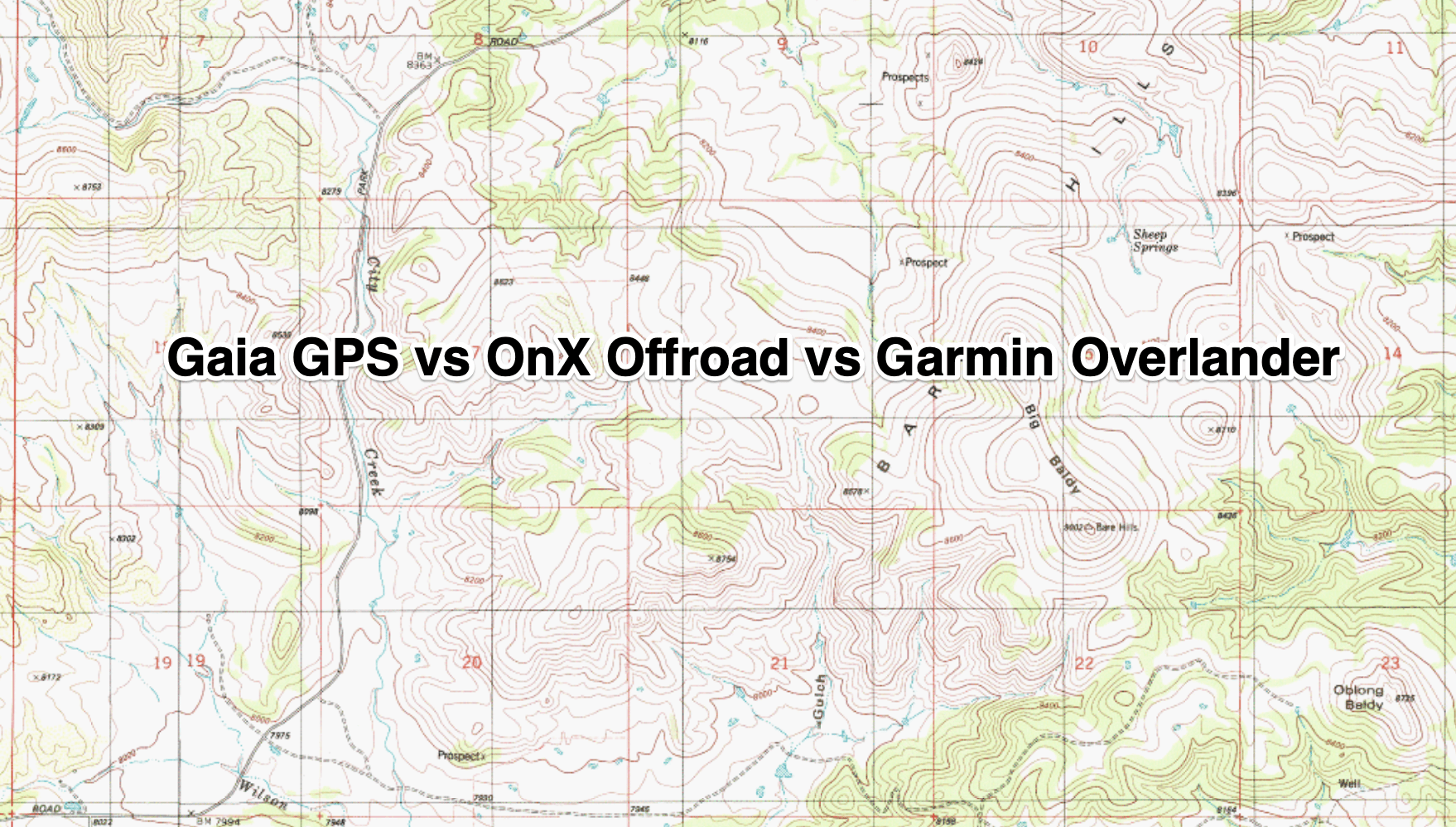
 www.4xoverlandadventures.com
www.4xoverlandadventures.com
What are you using? How are you using it? What really is the most user friendly and most intuitive?
Thanks, Yukon bound again in Sept, with a bit of a sidebar north of the Spatsizi.
I've got topo's from the 70's and 80's that work just fine. Worn through in the folds, faded and barely readable, but just fine.
My iPad has an aviation app 'Foreflight' which I can use the Canadian WAC topo charts, and we're talking pinpoint accuracy.
So I never if I need, have trouble finding out where I am - like the time I took a wrong turn in the Chilcotin for about 40 klics. Oops.
My brother wasn't impressed.
I tried the BRMB app - it was really just garbage and not very user friendly. Let me say - the BRMB in paper is fantastic? I'm not
going ever leave them behind, they really are pretty good. Just looking for the updates
One guy I know downloads BRMB maps onto his Garmin. I'm looking to expand my ipad use since I got a new one specifically for
work. I can load my old one up. I found this article below. I've downloaded the Garmin App and the GAIA app
Both seem to be highly thought of. I think the crew on Coastal Cruisers are a bit more savvy than I am. So I'm asking
for some input and guidance from you guys.
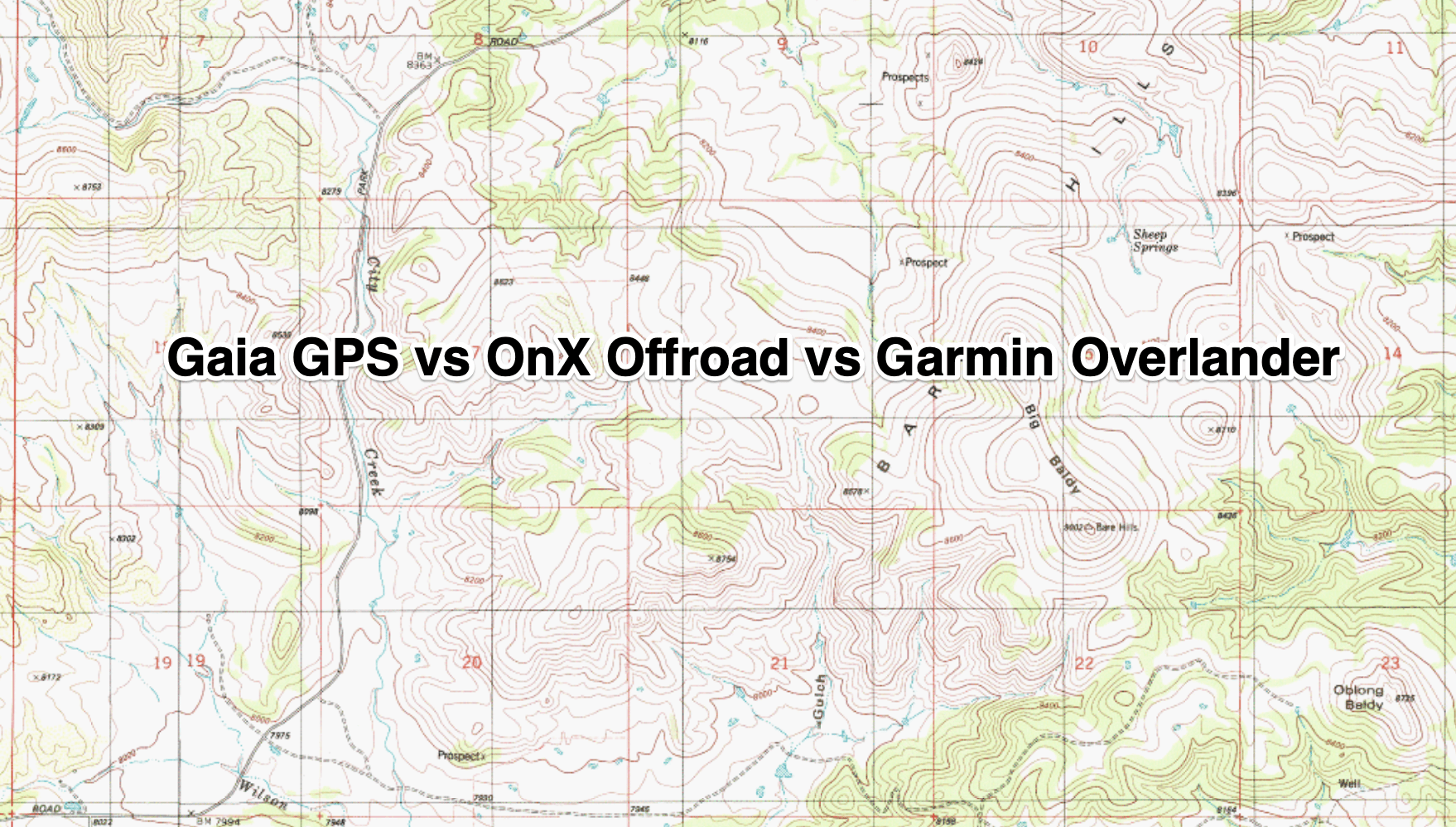
We Compare Gaia GPS to OnX Offroad and the Garmin Overlander GPS - 4X Overland Adventures
Gaia GPS vs OnX Offroad and Gaia GPS vs the Garmin Overlander GPS
 www.4xoverlandadventures.com
www.4xoverlandadventures.com
What are you using? How are you using it? What really is the most user friendly and most intuitive?
Thanks, Yukon bound again in Sept, with a bit of a sidebar north of the Spatsizi.



 . On the other hand, it was nice not having to be the one worrying about making a wrong turn.
. On the other hand, it was nice not having to be the one worrying about making a wrong turn.