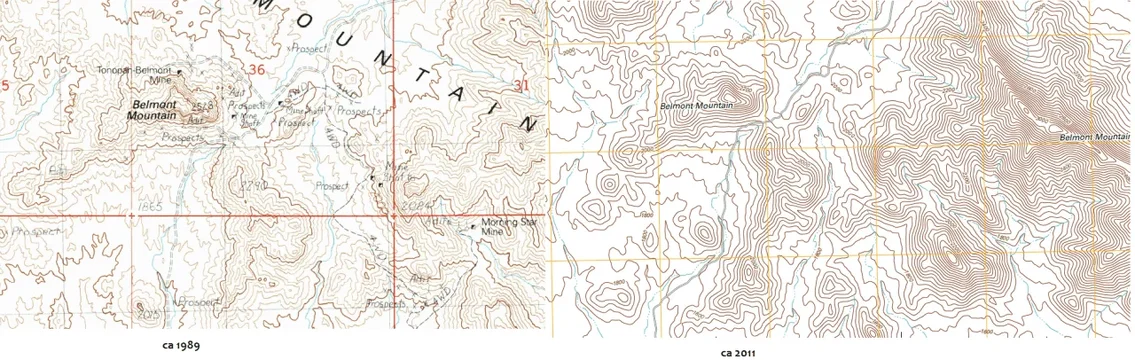Anyone running Gaia GPS on an android?
http://www.gaiagps.com/
Getting ready to jump to Giai GPS software and given app choices of Android and Apple. I have seen the apple version and I like it but never the android. Not being up to speed on apps would the Android and Apple version be the same? I have access to Anroid tablets so it would be my first choice but I dont want miss out on the feature the apple app I have seen gives.
What am I missing?
http://www.gaiagps.com/
Getting ready to jump to Giai GPS software and given app choices of Android and Apple. I have seen the apple version and I like it but never the android. Not being up to speed on apps would the Android and Apple version be the same? I have access to Anroid tablets so it would be my first choice but I dont want miss out on the feature the apple app I have seen gives.
What am I missing?