Hello,
My 2010 lx570 recently died overnight despite new battery. Identified a significant draw on my meter and isolated it to 3 different fuses all pointing to the same general system but I am unsure what to do from here.
Concerns that led up to the dead battery:
The rear tv has not worked since we bought it a year ago.
The USB outlets up front don’t charge the phone.
The key fob stopped working so I replaced the fob battery but it still didn’t work.
The next day the battery died.
Replaced the battery and it died overnight which led me to the parasitic draw.
The fuses showing the draw: 10A TV ; 7.5A RSE ; 10A RAD NO. 1.
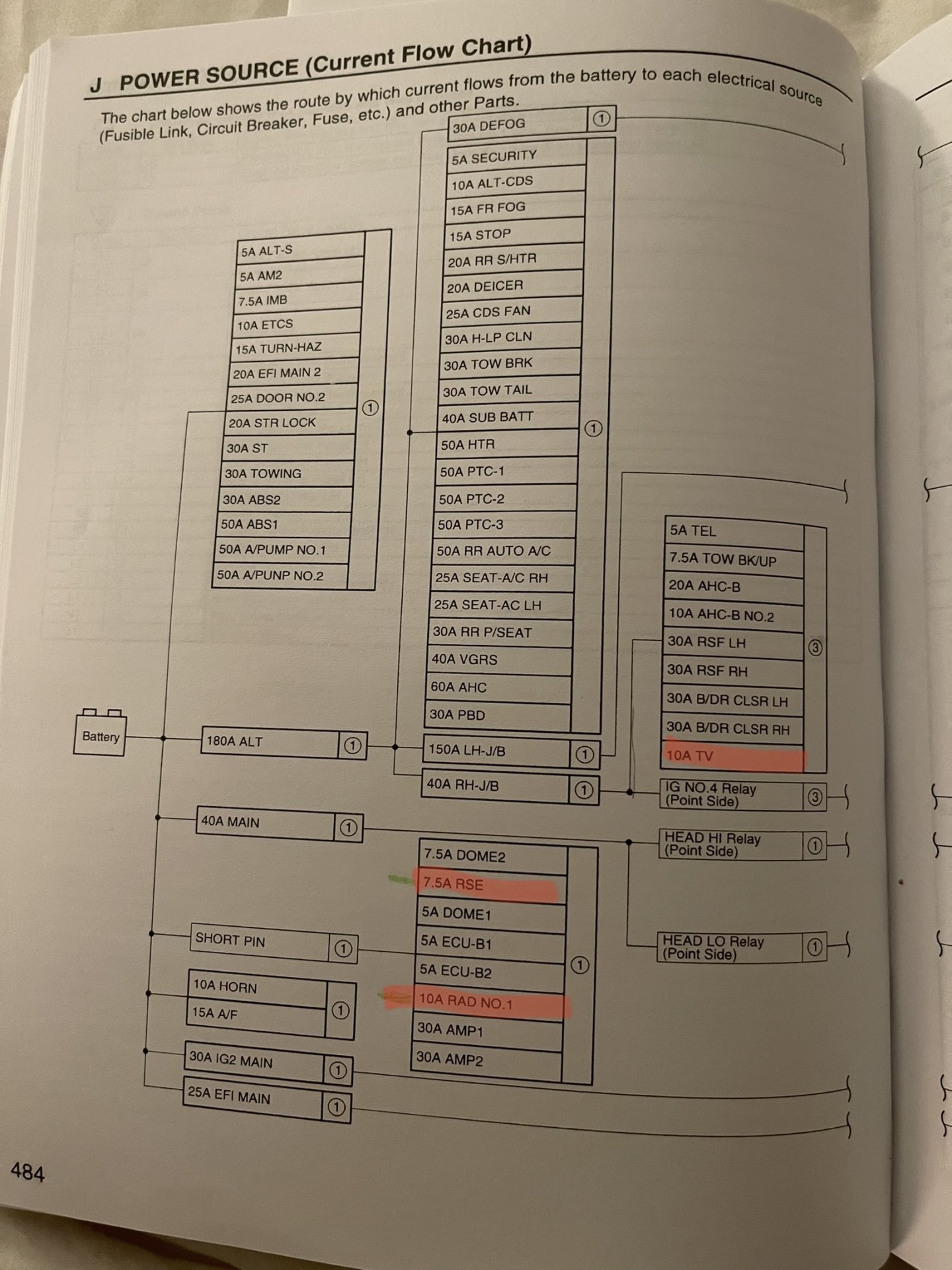
All fuses point to the same systems:
Audio System, Multi-Display, Lexus Nav system and Parking Assist (Rear View Monitor)

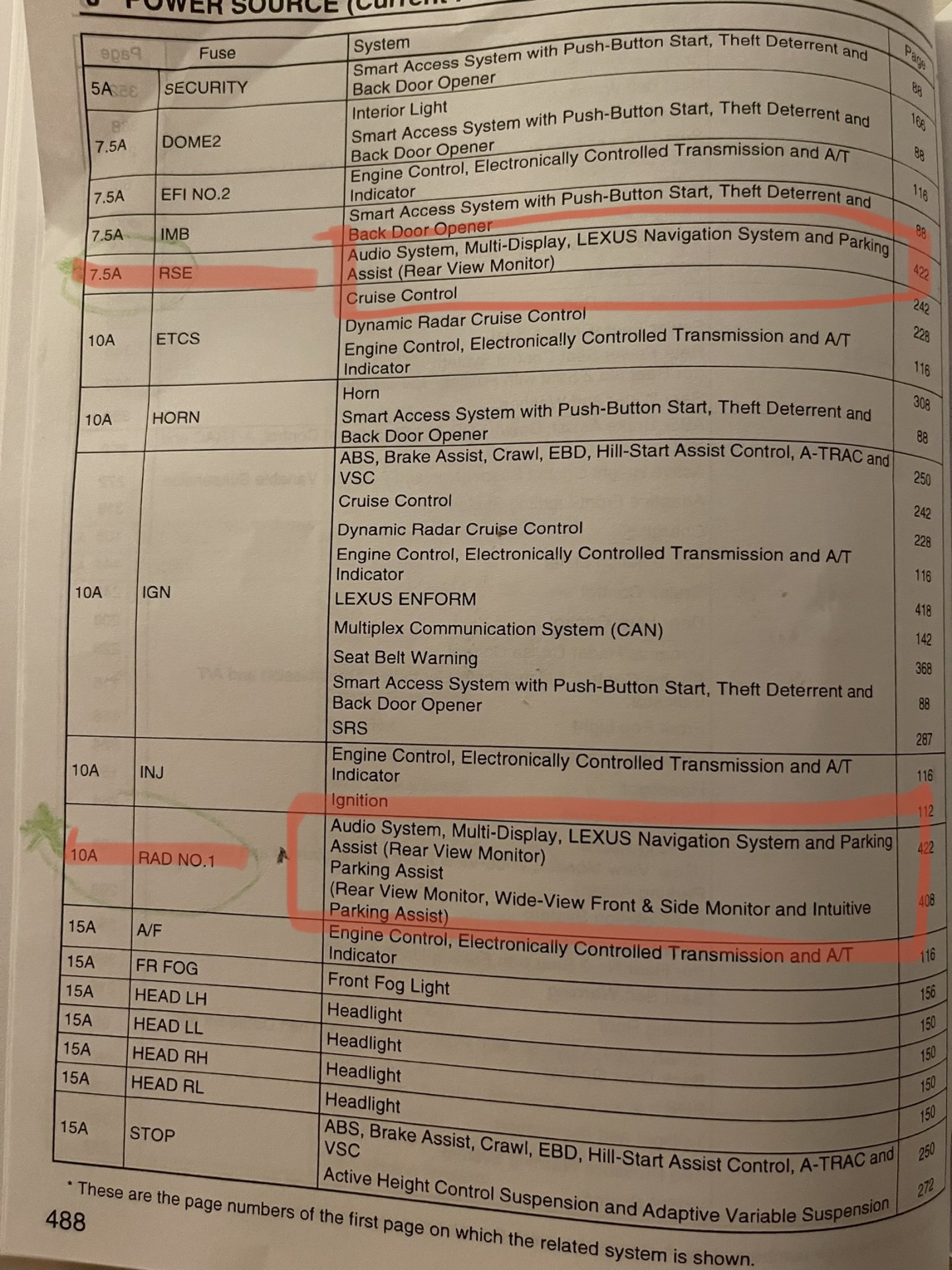
How do I go about diagnosing from here?
Any advice would be greatly appreciated.
Thanks,
Mitch
My 2010 lx570 recently died overnight despite new battery. Identified a significant draw on my meter and isolated it to 3 different fuses all pointing to the same general system but I am unsure what to do from here.
Concerns that led up to the dead battery:
The rear tv has not worked since we bought it a year ago.
The USB outlets up front don’t charge the phone.
The key fob stopped working so I replaced the fob battery but it still didn’t work.
The next day the battery died.
Replaced the battery and it died overnight which led me to the parasitic draw.
The fuses showing the draw: 10A TV ; 7.5A RSE ; 10A RAD NO. 1.
All fuses point to the same systems:
Audio System, Multi-Display, Lexus Nav system and Parking Assist (Rear View Monitor)
How do I go about diagnosing from here?
Any advice would be greatly appreciated.
Thanks,
Mitch



