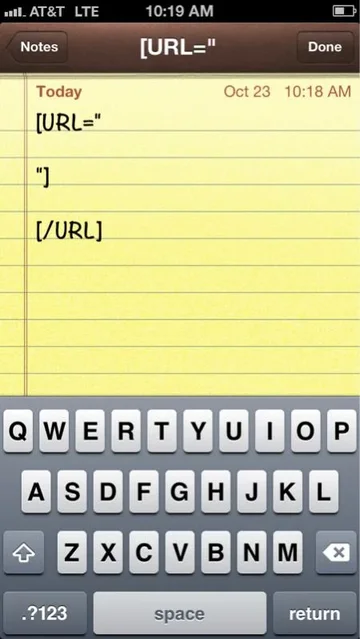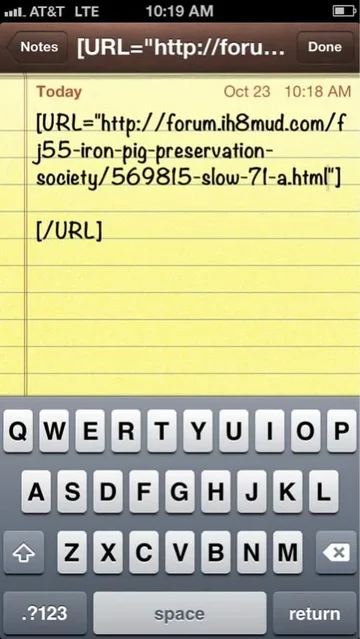Can anybody explain to an old guy ( me ) how to change the link in my sig. to just SLOW 71. It's too long now and would like to clean it up.
Thanks,
Ron
Thanks,
Ron
Follow along with the video below to see how to install our site as a web app on your home screen.
Note: This feature may not be available in some browsers.
This site may earn a commission from merchant affiliate
links, including eBay, Amazon, Skimlinks, and others.