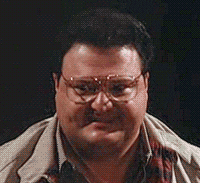Navigation
Install the app
How to install the app on iOS
Follow along with the video below to see how to install our site as a web app on your home screen.
Note: This feature may not be available in some browsers.
More options
Style variation
You are using an out of date browser. It may not display this or other websites correctly.
You should upgrade or use an alternative browser.
You should upgrade or use an alternative browser.
How do I put a GIF in a post?
- Thread starter studawg
- Start date
This site may earn a commission from merchant affiliate
links, including eBay, Amazon, Skimlinks, and others.
More options
Who Replied?arcteryx
Supporting Vendor
works for me

arcteryx
Supporting Vendor
Like this :0


arcteryx
Supporting Vendor
The first way was to save it local, then click Attach File. The second was to go to the source of the image, right click and copy image address, then click on the Image icon (mountain icon) and paste the URL. This will only work so long as the source doesn't change. Once the host removes that URL, it's no longer shown. Ideally, you would want to use your picasa, flickr account, etc to control the source. Although I am not sure if those are supported on the forum. I have had issues with picasa in the past for movies which I alerted woody to.
So, while the small image isn't as nice as the embedded image, it's the only way to ensure you maintain the source.
So, while the small image isn't as nice as the embedded image, it's the only way to ensure you maintain the source.
arcteryx
Supporting Vendor
sweet S!
Similar threads
Users who are viewing this thread
Total: 1 (members: 0, guests: 1)