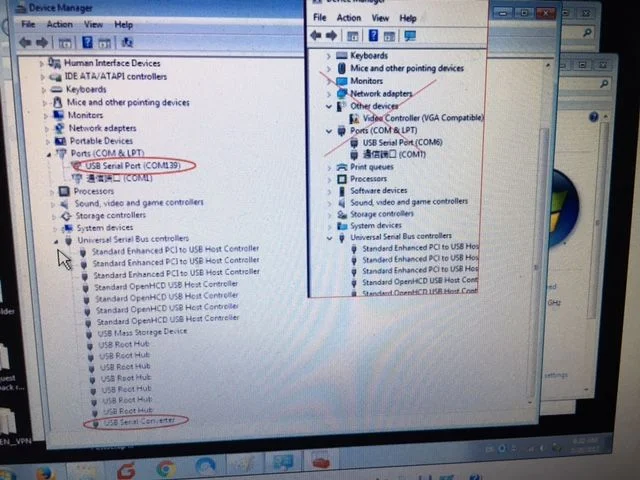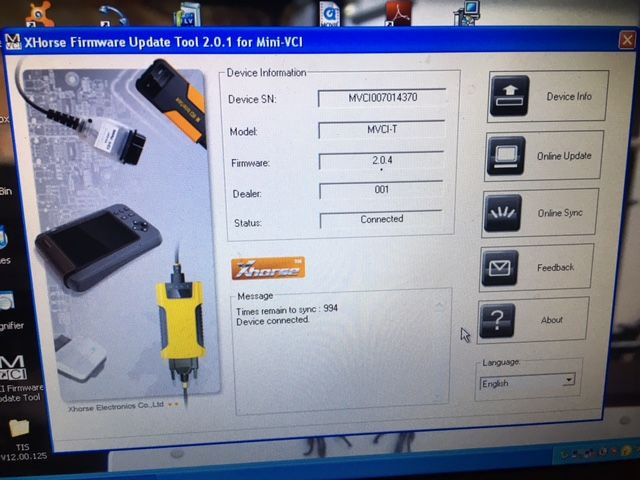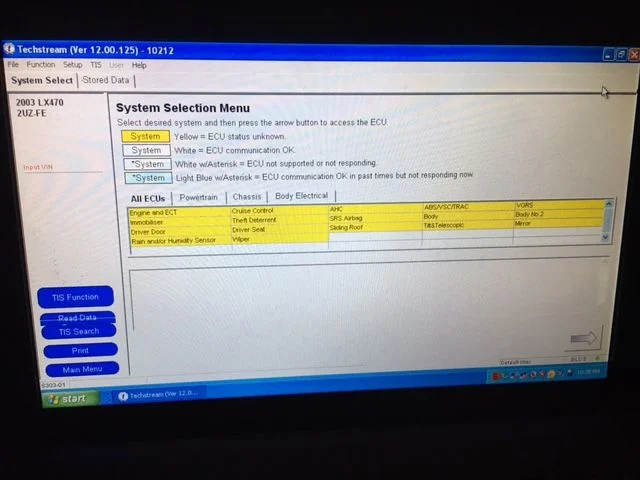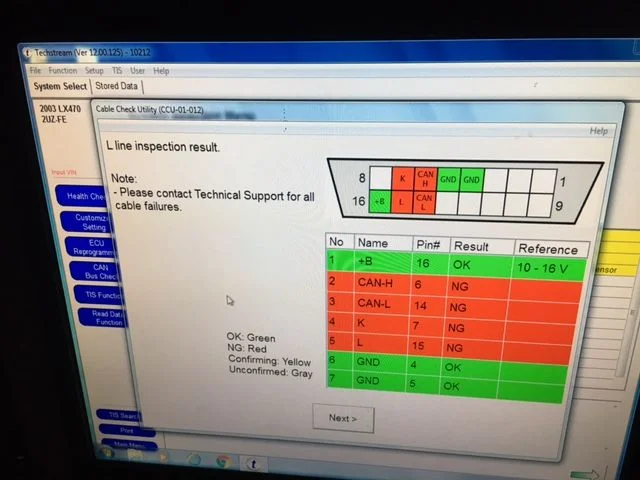Another member bought his cable here and got it to work:
New Mini VCI J2534 OBD2 Diagnostic Tool Code Reader for Lexus Toyota Techstream | eBay
I've got a 2003 LX470 so after reading that seller's info(mine is older than the other members) bought the other cable with K-line support(whatever that is):
Original Mini VCI Diagnostic Cable OBD for Toyota Lexus TIS Techstream fw 2.0.4 | eBay
I followed the installation instructions perfectly I thought. Loaded drivers, used their registry patch etc...
I'm not sure what those cryptic instructions meant. I checked and I did have the added Com port and USB Serial Convertor
At first I left it as Com3 as you can see. Later I changed it to Com 139 to match their picture but it didn't help. It initially had me as a "corporate user" as default. I tried switching that to "Dealer 1" as the instructions sort of suggested. Still didn't work. Here are the symptoms:
The firmware updater seems to recognize the cable properly and notes the firmware as version 2.0.4. Techstream knows it's connected as well because it will give an error early on if I don't have it plugged into the USB port. After using either the manual or automatic method to choose the vehicle and with the ignition on or even the car running I get this:
It can't seem to find any system. If I choose a system and hit the green arrow I get this:
Funny thing is that if I run this same test with the 16 pin connector completely disconnected from the vehicle but with the USB connected I get the same results. It's like the socket is dead in my car. I ran the cable check utility(requires cable to me hooked to vehicle) and got this:
But again it's the same regardless if it's connected to the vehicle or not. The light on the cable is orange and goes red occasionally as it's trying to sync. But I'm beginning to think there is something physically wrong with the cable somehow. Is their another port under the hood somewhere I can plug this same cable into? That would eliminate the port by the accelerator pedal that I am currently using as a potential problem. Does anyone have any other ideas on software tweaks? I first installed the 32bit software on a WIndows XP laptop. Then I installed the 64bit software on a Windows 7 professional desktop. Same exact results. This is holding up the hold project. Thanks for your help!
New Mini VCI J2534 OBD2 Diagnostic Tool Code Reader for Lexus Toyota Techstream | eBay
I've got a 2003 LX470 so after reading that seller's info(mine is older than the other members) bought the other cable with K-line support(whatever that is):
Original Mini VCI Diagnostic Cable OBD for Toyota Lexus TIS Techstream fw 2.0.4 | eBay
I followed the installation instructions perfectly I thought. Loaded drivers, used their registry patch etc...
I'm not sure what those cryptic instructions meant. I checked and I did have the added Com port and USB Serial Convertor
At first I left it as Com3 as you can see. Later I changed it to Com 139 to match their picture but it didn't help. It initially had me as a "corporate user" as default. I tried switching that to "Dealer 1" as the instructions sort of suggested. Still didn't work. Here are the symptoms:
The firmware updater seems to recognize the cable properly and notes the firmware as version 2.0.4. Techstream knows it's connected as well because it will give an error early on if I don't have it plugged into the USB port. After using either the manual or automatic method to choose the vehicle and with the ignition on or even the car running I get this:
It can't seem to find any system. If I choose a system and hit the green arrow I get this:
Funny thing is that if I run this same test with the 16 pin connector completely disconnected from the vehicle but with the USB connected I get the same results. It's like the socket is dead in my car. I ran the cable check utility(requires cable to me hooked to vehicle) and got this:
But again it's the same regardless if it's connected to the vehicle or not. The light on the cable is orange and goes red occasionally as it's trying to sync. But I'm beginning to think there is something physically wrong with the cable somehow. Is their another port under the hood somewhere I can plug this same cable into? That would eliminate the port by the accelerator pedal that I am currently using as a potential problem. Does anyone have any other ideas on software tweaks? I first installed the 32bit software on a WIndows XP laptop. Then I installed the 64bit software on a Windows 7 professional desktop. Same exact results. This is holding up the hold project. Thanks for your help!