Need some help as I’m having issuing doing a zero point calibration on my 04 LX. I have tired use the paper clip method and nothing, tired tech stream and it says it’s complete but I still have VGRS light blinking along with the VS lights blinking. Kinda of out of ideas here
Navigation
Install the app
How to install the app on iOS
Follow along with the video below to see how to install our site as a web app on your home screen.
Note: This feature may not be available in some browsers.
More options
You are using an out of date browser. It may not display this or other websites correctly.
You should upgrade or use an alternative browser.
You should upgrade or use an alternative browser.
Zero point calibration (1 Viewer)
- Thread starter molonlabemike
- Start date
This site may earn a commission from merchant affiliate
links, including eBay, Amazon, Skimlinks, and others.
More options
Who Replied?- Thread starter
- #2
Current DTC. I feel like something is wrong here...


- Thread starter
- #3
Got it fixed! The reset option wasn’t working in tech stream so I did the test option. The VSC lights went off but the VGRS light was still blinking. Took it for a spin around the block and the VGRS light went off and after 3 restarts no lights 
Mauser
Supporting Vendor
The reset option just resets it. The test option recalibrates it.
- Thread starter
- #5
The reset option just resets it. The test option recalibrates it.
see that makes zero sense
Mauser
Supporting Vendor
It doesn't make sense. I agree.see that makes zero sense. First time using tech stream so that’s expected
The reset option just resets it. The test option recalibrates it.
Thanks for this, I was able to get TechStream working on an older Dell I had before going Apple ecosystem and it works just fine, I have used it to turn off a beeping seat belt reminder on a DCSB Tacoma, lol… AND do a Zero Pt calibration on the 2000 LC, whats funny is the two times it wouldn’t connect all I had to do was unplug and plug back in the USB cable.
I’m really hoping this takes care of a couple left hand off camber turns that make it beep and quickly activate the ABS on me.
Tapage
Club 4X4 Panamá
For those who perform ZPC can you share what you have in this screen .?

thanks !
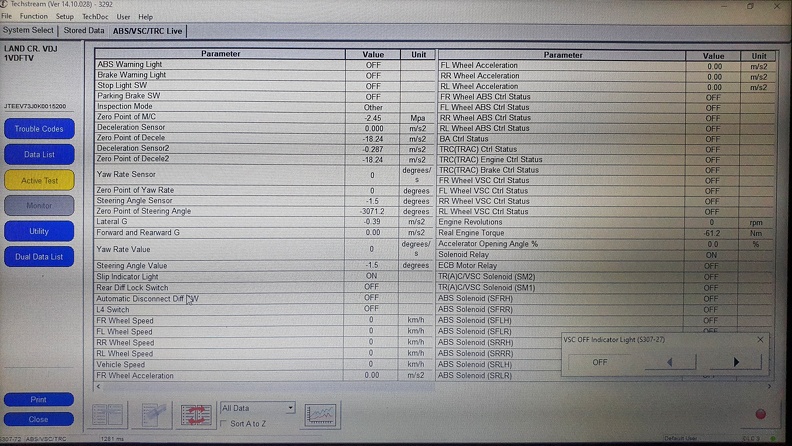
thanks !
Did this yesterday on my 06 to center the steering wheel using the Techstream VGRS utility, then did the zero point calibration using the VSC utility. Two steps, one to reset the memory, the 2nd to do the signal check following the attached TSB.
I used my Windows 10 Surface, Techstream 14, and v1.4 cable...
I used my Windows 10 Surface, Techstream 14, and v1.4 cable...
Attachments
I'm unable to use the VGRS utility for "Steering angle adjust" option since I have DTC code. It is unable to. So I went to VSC utility and tried to reset and signal check. All turns out ok. Took a 5 mins drive yet no luck. Let me try again
Similar threads
Users who are viewing this thread
Total: 2 (members: 0, guests: 2)
