Lots of threads on Radio Installs
Some folks go Scion for the factory look. 4 runner and other radios available.
Some go aftermarket with either the single or double din sized radio.
Lots of options. Here is my suggestion on format. Add more info if appropriate
Year of truck
Radio installed
Removed factory Amp yes/no - why if no.
Cable harness - buy the Toyota one from BB or Circuit city or other
work with existing speakers - even if you upgraded speakers
If you have an LX450 - work with stock sub woofer
Ease of install and steps. e.g., use factory bracket, connected to cable behind radio or removed amp and wired to those connectors, etc.
How's it sound?
If single din, what did you put in the empty space.
Pic of finished product
After thoughts, what would you do different, go for one with aux input? MP3 capability? other?
Post up your solution.
Some helpful hints from other threads
Here is a thread with Pics of some aftermarket installs:
https://forum.ih8mud.com/showthread.php?t=141293
Some folks go Scion for the factory look. 4 runner and other radios available.
Some go aftermarket with either the single or double din sized radio.
Lots of options. Here is my suggestion on format. Add more info if appropriate
Year of truck
Radio installed
Removed factory Amp yes/no - why if no.
Cable harness - buy the Toyota one from BB or Circuit city or other
work with existing speakers - even if you upgraded speakers
If you have an LX450 - work with stock sub woofer
Ease of install and steps. e.g., use factory bracket, connected to cable behind radio or removed amp and wired to those connectors, etc.
How's it sound?
If single din, what did you put in the empty space.
Pic of finished product
After thoughts, what would you do different, go for one with aux input? MP3 capability? other?
Post up your solution.
Some helpful hints from other threads
Make sure that the power antenna wire on the aftermarket harness (usually blue) is not connected to the antenna wire on the stereo harness....It causes problems.
I have a question. Its pertaining to the power antenna wire. I see a lot of folks have an issue with it being connected. I don't remember, but does the metra harness have a jumper in it to connect it to two pins? Is it the loop that is cut or do you just not connect the wire to the aftermarket deck at all? If so, how do you make the antenna go up? Im just curious because I just hooked mine up like normal and have the power ant. wire connected. My system would shut down until I had unplugged the factory amp. Maybe that's what the problem was? Not the speaker leads connecting to the amp but the power antenna wire? I never bothered to diagnose what was actually wrong. It just worked after I unplugged the amp. Anyone ever actually figure it out? Why do some of you have issues with the power antenna wire?
from my understanding the 97s are a different animal then the rest concerning the antenna. 97s have the auto up feature as well as the manual buttons where the rest are manual only.
My wiring kit worked fine but was bought some time ago. I think the current ones are designed for the 97s and the rest of us have to adapt it to ours.
Not 100% sure but I think this is how the story goes.
Go to a Best Buy or Circut City and get the Toyota wire harness for the LC. Go behind the right dash speaker and remove the factory amp (crap). Three screws and its gone. Take the wire harness that you got from BB or CC and plug it into the two Grey plugs that were connected to the factory amp. Those are the "out " plugs that go to the speakers. You will now have to go from the wires that come out of the head unit harness to the harness that you just pluged into the grey factory harness. This is simple and you can go to your local hardware store and get a wire crimpimg plyers and extra wire and join the color coded wires from the head unit to the harness you got from BB or CC. It's that simple. It wil take you a couple hours and you will want to remove your entire lower dash and glove box to get at all the stuff but it will be easier if you do. The head unit will screw right into the existing mounting bracket from the OEM double din unit.
Get rid of the original OEM amp and wire around it and you are good to go.
Speakers for the front and rear need to be less than 1 7/8" deep and you can fit almost anything in there with some trimming of the sheet metal.
I just did all of the above and it took some time but it sounds frickin fantastic. I put in a Pioneer 6800 head unit, iPod adapter, Rockford Fosgate 5 1/4" rear door speakers, Kenwood 6" front door speakers and a Kenwood 8" 150 watt amp sub and couldn't be more happy. Yeah, it's not a 80 watt unit but it is 1000 times better than the OEM unit! It gets me to the pain threshold with no distortion and great sound.
.
Here is a thread with Pics of some aftermarket installs:
https://forum.ih8mud.com/showthread.php?t=141293
Last edited:



 or
or 
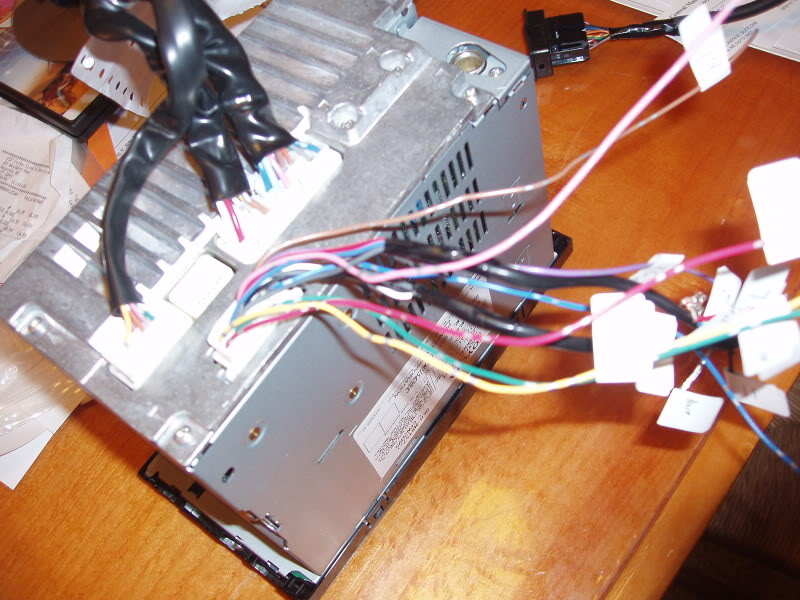

























 Another 30 minutes was wasted trying to find spots to stash the Sirius module.
Another 30 minutes was wasted trying to find spots to stash the Sirius module.

